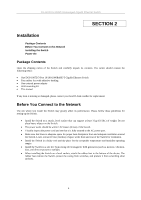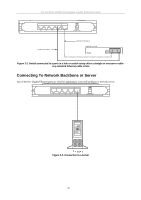D-Link DGS-1005D Product Manual - Page 14
Mounting the Switch on a Wall, Attaching the Rubber Feet - d link dgs
 |
UPC - 790069252679
View all D-Link DGS-1005D manuals
Add to My Manuals
Save this manual to your list of manuals |
Page 14 highlights
D-Link DGS-1005D Unmanaged Gigabit Ethernet Switch Mounting the Switch on a Wall The DGS-1005D can also be mounted on a wall. Two mounting slots are provided on the bottom of the Switch for this purpose. Please make sure that the front panel is exposed in order to view the LEDs. Please refer to the illustration below: A.) Mounting on a cement wall 1. Mount the Nylon screw anchors into a cement wall. 2. Drive the T3 x 15L screws into the Nylon screw anchors. 3. Hook the mounting holes of the switch back on the screws; you have completed the wall-mount. B.) Mounting on a wood wall 1. Drive the T3 x 15 L screws into the wood wall. 2. Hook the mounting holes of the switch back on the screws; you have completed the wall-mount. (1) 3/4 inch minimum for wood wall (2) 3 inch minimum for cement wall. Figure 2-1. Mounting the Switch to a Wall Attaching the Rubber Feet Use the rubber feet provided. Position and apply the rubber feet to the underside of the DGS-1005D Switch. Figure 2-2. Attaching the Rubber Feet 7