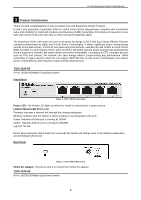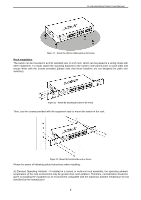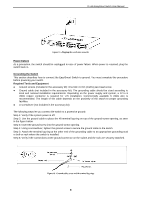D-Link DGS-1100-08P Manual - Page 11
Rack Installation, A Elevated Operating Ambient - If installed in a closed or multi-unit rack assembly - manual
 |
View all D-Link DGS-1100-08P manuals
Add to My Manuals
Save this manual to your list of manuals |
Page 11 highlights
D-Link EasySmart Switch User Manual Figure 11 - Attach the adhesive rubber pads to the bottom Rack Installation The switch can be mounted in an EIA standard size 11-inch rack, which can be placed in a wiring closet with other equipment. To install, attach the mounting brackets to the switch's side panels (one on each side) and secure them with the screws provided (please note that these brackets are not designed for palm size switches). Figure 12 - Attach the mounting brackets to the Switch Then, use the screws provided with the equipment rack to mount the switch in the rack. Figure 13- Mount the Switch in the rack or chassis Please be aware of following safety Instructions when installing: A) Elevated Operating Ambient - If installed in a closed or multi-unit rack assembly, the operating ambient temperature of the rack environment may be greater than room ambient. Therefore, consideration should be given to installing the equipment in an environment compatible with the maximum ambient temperature (Tma) specified by the manufacturer. 7