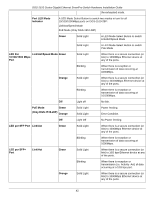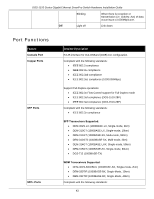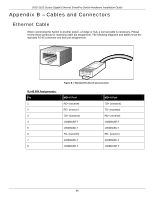D-Link DGS-1510-28 User Manual - Page 41
LED Indicators, DGS-1510-28P - d link 28p
 |
View all D-Link DGS-1510-28 manuals
Add to My Manuals
Save this manual to your list of manuals |
Page 41 highlights
DGS-1510 Series Gigabit Ethernet SmartPro Switch Hardware Installation Guide DGS-1510-28P: 68.45 Mpps (Mega Packets Per Second) DGS-1510-28X: 95.24 Mpps (Mega Packets Per Second) DGS-1510-52: 104.16 Mpps (Mega Packets Per Second) DGS-1510-52X: 130.95 Mpps (Mega Packets Per Second) Priority Queues 8 Priority Queues per port. MAC Address Table Supports 16K MAC addresses. Supports 512 Static MAC addresses. Virtual Stacking / Clustering Supports D-Link Single IP Management version 1.6. Manage up to 32 devices in a virtual stack with a single IP address. LED Indicators Location Per Device LED Indicative Power Color Green Console Fan Stacking ID Green Green Red Green Status Description Solid Light Power on. Blinking Performing System Self-test. Light off Power off. Solid Light Console on. Light off Console off. Solid Light Diagnostics pass. Normal operation. Solid Light Fan failure. Capable 1 - 6, H, h, The box ID is assigned either by user E, G. (static mode) or by the system (automatic mode). When the box become a primary master, the 7 segment works as bi-function. That is box ID and "H" indicate as primary Master and the display will be shown by turn. That is boxID -> H -> boxID -> H. 1-6: To indicate the stacking of the switch. H: When device was assigned as the stacking Master. h: When device was selected to be the Backup Master. E: Error was found during system selftest. G: When Safeguard Engine entering 41