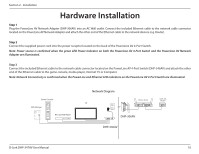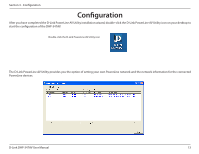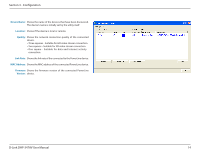D-Link DHP-347AV Product Manual - Page 13
Configuration
 |
View all D-Link DHP-347AV manuals
Add to My Manuals
Save this manual to your list of manuals |
Page 13 highlights
Section 3 - Configuration Configuration After you have completed the D-Link PowerLine AV Utility installation wizard, double-click the D-Link PowerLine AV Utility icon on your desktop to start the configuration of the DHP-347AV. Double-click the D-Link PowerLine AV Utility icon The D-Link PowerLine AV Utility provides you the option of setting your own PowerLine network and the network information for the connected PowerLine devices. D-Link DHP-347AV User Manual 13

13
D-Link DHP-347AV User Manual
Section 3 - Configuration
Configuration
After you have completed the D-Link PowerLine AV Utility installation wizard, double-click the D-Link PowerLine AV Utility icon on your desktop to
start the configuration of the DHP-347AV.
The D-Link PowerLine AV Utility provides you the option of setting your own PowerLine network and the network information for the connected
PowerLine devices.
Double-click the D-Link PowerLine AV Utility icon