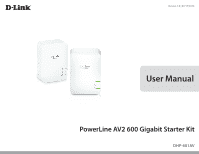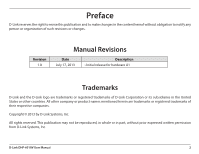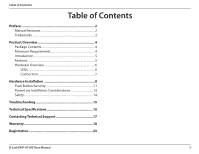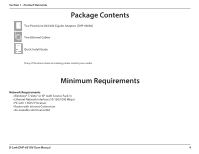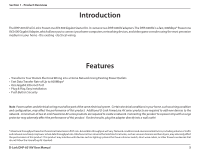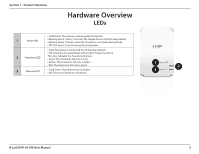D-Link DHP-601AV Coming Soon User Manual
D-Link DHP-601AV Coming Soon Manual
 |
View all D-Link DHP-601AV Coming Soon manuals
Add to My Manuals
Save this manual to your list of manuals |
D-Link DHP-601AV Coming Soon manual content summary:
- D-Link DHP-601AV Coming Soon | User Manual - Page 1
Version 1.0 | 07/17/2013 User Manual PowerLine AV2 600 Gigabit Starter Kit DHP-601AV - D-Link DHP-601AV Coming Soon | User Manual - Page 2
and to make changes in the content hereof without obligation to notify any person or organization of such revisions or changes. Revision 1.0 Manual Revisions Date July 17, 2013 Description • Initial release for hardware A1 Trademarks D-Link and the D-Link logo are trademarks or registered - D-Link DHP-601AV Coming Soon | User Manual - Page 3
5 Features 5 Hardware Overview 6 LEDs 6 Connection 7 Hardware Installation 8 Push Button Security 11 PowerLine Installation Considerations 13 Safety 14 Troubleshooting 15 Technical Specifications 16 Contacting Technical Support 17 Warranty 18 Registration 23 D-Link DHP-601AV User - D-Link DHP-601AV Coming Soon | User Manual - Page 4
AV2 600 Gigabit Adapters (DHP-600AV) Two Ethernet Cables Quick Install Guide If any of the above items are missing, please contact your reseller. Minimum Requirements Network Requirements • Windows® 7, Vista® or XP (with Service Pack 3) • Ethernet Network Interface (10/100/1000 Mbps) • PC with - D-Link DHP-601AV Coming Soon | User Manual - Page 5
lighting systems that have a dimmer switch, short wave radios, or other PowerLine devices that do not follow the HomePlug AV standard. D-Link DHP-601AV User Manual 5 - D-Link DHP-601AV Coming Soon | User Manual - Page 6
better. • Red: The PowerLine link rate is good. • Solid Green: The Ethernet port is linked. • Off: There is no Ethernet connection. 1 2 3 D-Link DHP-601AV User Manual 6 - D-Link DHP-601AV Coming Soon | User Manual - Page 7
11 for more information.) Button Hold the button for 10 seconds to reset the device back to the factory default settings. D-Link DHP-601AV User Manual 7 - D-Link DHP-601AV Coming Soon | User Manual - Page 8
dryer, refrigerator, microwave, hair dryer, or air conditioning unit. • If you are having connection problems, plug in both adapters within the same room to determine whether your home's electrical wiring is contributing 4 INTERNET POWER 5V 2.5A DHP-600AV DHP-600AV D-Link DHP-601AV User Manual 8 - D-Link DHP-601AV Coming Soon | User Manual - Page 9
adapters are properly connected to each other. DHP-600AV DHP-600AV DHP-600AV DHP-600AV Simple Connect Button Simple Connect Button D-Link DHP-601AV User Manual 9 - D-Link DHP-601AV Coming Soon | User Manual - Page 10
while the device is in Power Saving Mode. Note: D-Link PowerLine devices can not be configured while in Power Saving Mode. D-Link DHP-601AV User Manual 10 - D-Link DHP-601AV Coming Soon | User Manual - Page 11
back to its default value by pressing the Reset button for one second and then follow the security setup procedure above. D-Link DHP-601AV User Manual 11 - D-Link DHP-601AV Coming Soon | User Manual - Page 12
Button Security Setup steps, your PowerLine network will be securely configured using the same network encryption key for all PowerLine adapters. D-Link DHP-601AV User Manual 12 - D-Link DHP-601AV Coming Soon | User Manual - Page 13
location. 5. Be sure to plug the power cables into properly grounded electrical outlets in order to help prevent against electrical shock. D-Link DHP-601AV User Manual 13 - D-Link DHP-601AV Coming Soon | User Manual - Page 14
Installation Safety Please read all of the safety and operating instructions before using your devices: 1. Do not open the devices or attempt to repair or service them. 2. Use the devices in a dry location, and Avoid placing the devices near a heater or a radiator. D-Link DHP-601AV User Manual 14 - D-Link DHP-601AV Coming Soon | User Manual - Page 15
Section 3 - Troubleshooting Troubleshooting If I do not see LEDs light up light up when a connection is established. If I'm having problems with configuration? If you are having problems configuring the network with two or more PowerLine adapters, make the cable. D-Link DHP-601AV User Manual 15 - D-Link DHP-601AV Coming Soon | User Manual - Page 16
lighting systems that have a dimmer switch, short wave radios, or other PowerLine devices that do not follow the HomePlug AV standard. D-Link DHP-601AV User Manual 16 - D-Link DHP-601AV Coming Soon | User Manual - Page 17
questions and answers to technical issues. For customers within the United States: Phone Support: (877) 453-5465 Internet Support: http://support.dlink.com For customers within Canada: Phone Support: (800) 361-5265 Internet Support: http://support.dlink.ca D-Link DHP-601AV User Manual 17 - D-Link DHP-601AV Coming Soon | User Manual - Page 18
the actual purchase price paid. Any repair or replacement will be rendered by D-Link at an Authorized D-Link Service Office. The replacement hardware need not be new or have an identical make, model or part. D-Link may property of D-Link upon replacement or refund. D-Link DHP-601AV User Manual 18 - D-Link DHP-601AV Coming Soon | User Manual - Page 19
product) if the product is not registered. • The customer must obtain a Case ID Number from D-Link Technical Support (USA 1-877-453-5465 or Canada 1-800-361-5265), who will attempt to assist the customer in resolving any only) or https://rma.dlink.ca (Canada only). D-Link DHP-601AV User Manual 19 - D-Link DHP-601AV Coming Soon | User Manual - Page 20
prominently marked on the outside of the package. Do not include any manuals or accessories in the shipping package. D-Link will only replace the defective cosmetic damage; Any hardware, software, firmware or other products or services provided by anyone other than D-Link; and Products that have been - D-Link DHP-601AV Coming Soon | User Manual - Page 21
ON, OR INTEGRATED WITH ANY PRODUCT RETURNED TO D-LINK FOR WARRANTY SERVICE) RESULTING FROM THE USE OF THE PRODUCT, RELATING TO WARRANTY SERVICE, OR ARISING OUT OF ANY BREACH OF THIS LIMITED WARRANTY, EVEN trademarks are the property of their respective owners. D-Link DHP-601AV User Manual 21 - D-Link DHP-601AV Coming Soon | User Manual - Page 22
can radiate radio frequency energy and, if not installed and used in accordance with the instructions, may cause harmful interference to radio communication. However, there is no guarantee that interference , please contact the corresponding local D-Link office. D-Link DHP-601AV User Manual 22 - D-Link DHP-601AV Coming Soon | User Manual - Page 23
Appendix D - Registration Registration Register your product online at registration.dlink.com Product registration is entirely voluntary and failure to complete or return this form will not diminish your warranty rights. Version 1.0 July 17, 2013 D-Link DHP-601AV User Manual 23

DHP-601AV
User Manual
PowerLine AV2 600 Gigabit Starter Kit
Version 1.0 | 07/17/2013