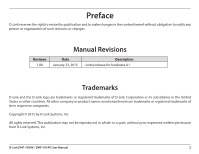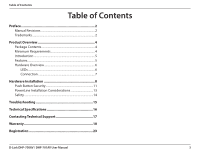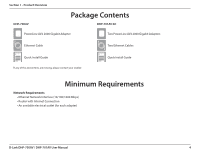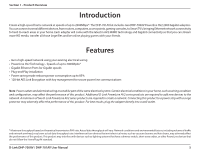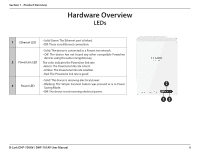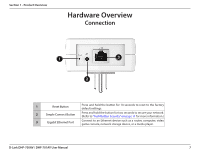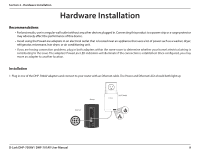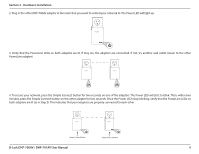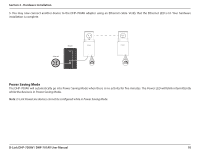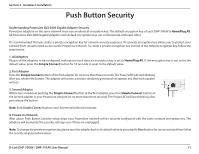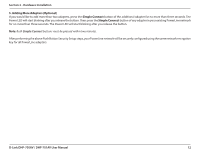D-Link DHP-701AV User Manual - Page 7
Connection
 |
View all D-Link DHP-701AV manuals
Add to My Manuals
Save this manual to your list of manuals |
Page 7 highlights
Section 1 - Product Overview Hardware Overview Connection 1 3 2 1 Reset Button Press and hold the button for 10 seconds to reset to the factory default settings. 2 Simple Connect Button Press and hold the button for two seconds to secure your network. (Refer to "Push Button Security" on page 11 for more information.) 3 Gigabit Ethernet Port Connect to an Ethernet device such as a router, computer, video game console, network storage device, or a media player. D-Link DHP-700AV / DHP-701AV User Manual 7
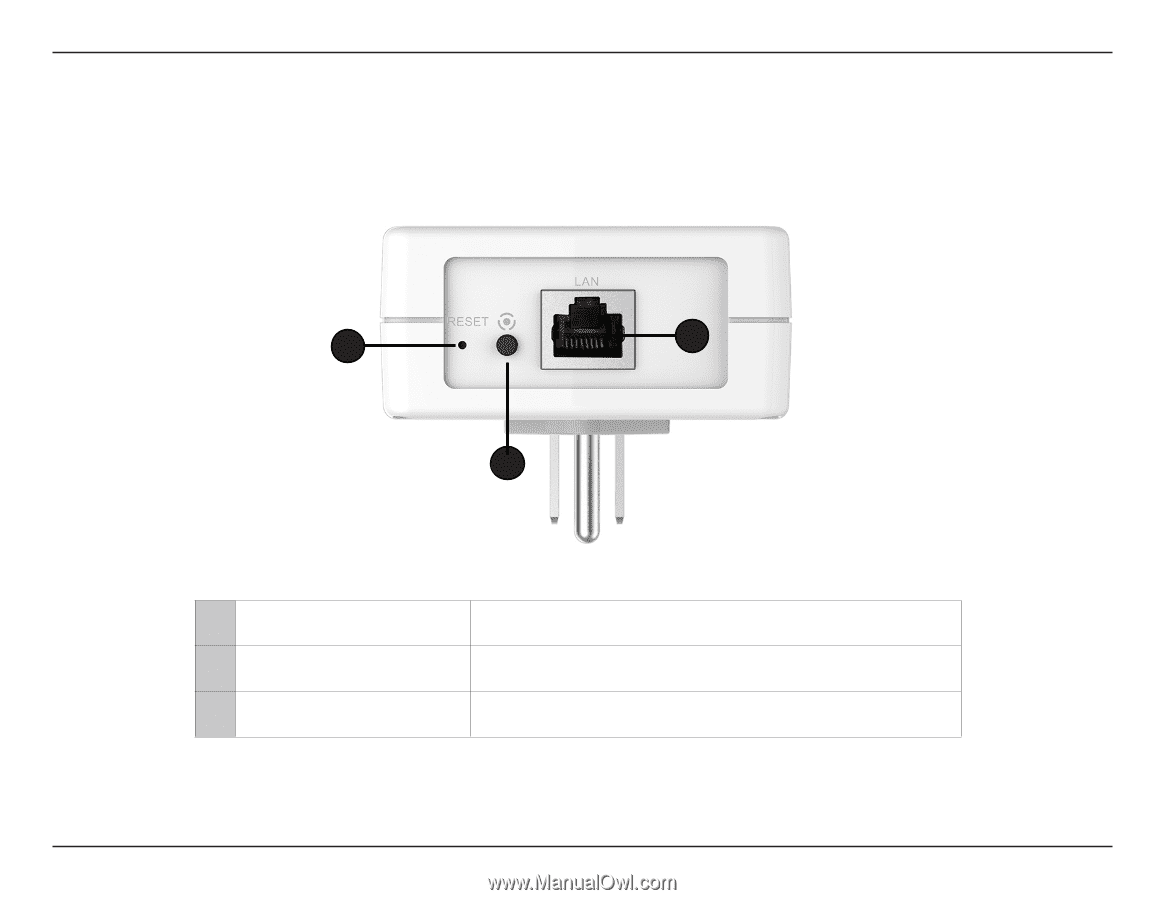
7
D-Link DHP-700AV / DHP-701AV User Manual
Section 1 - Product Overview
Hardware Overview
Connection
1
Reset Button
Press and hold the button for 10 seconds to reset to the factory
default settings.
2
Simple Connect Button
Press and hold the button for two seconds to secure your network.
(Refer to
“Push Button Security” on page 11
for more information.)
3
Gigabit Ethernet Port
Connect to an Ethernet device such as a router, computer, video
game console, network storage device, or a media player.
2
1
3