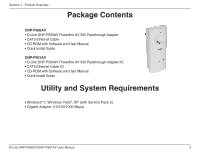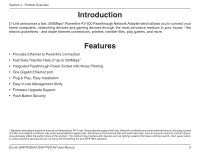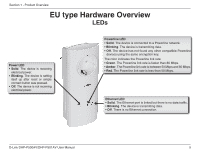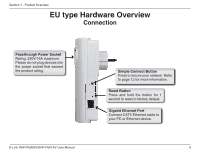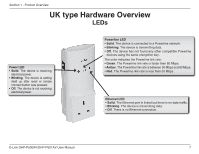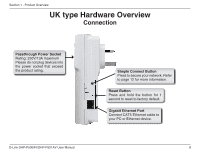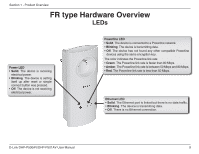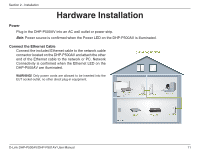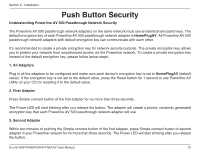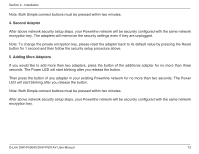D-Link DHP-P501AV User Manual - Page 8
Gigabit Ethernet Port, Simple Connect Button, Reset Button, Passthrough Power Socket
 |
View all D-Link DHP-P501AV manuals
Add to My Manuals
Save this manual to your list of manuals |
Page 8 highlights
Section 1 - Product Overview UK type Hardware Overview Connection Passthrough Power Socket Rating: 250V/13A maximum Please do not plug devices into the power socket that exceed the product rating. D-Link DHP-P500AV/DHP-P501AV User Manual Simple Connect Button Press to secure your network. Refer to page 12 for more information. Reset Button Press and hold the button for 1 second to reset to factory default. Gigabit Ethernet Port Connect CAT5 Ethernet cable to your PC or Ethernet device. 8

8
D-Link DHP-P500AV/DHP-P501AV User Manual
Section 1 - Product Overview
UK type Hardware Overview
Connection
Gigabit Ethernet Port
Connect CAT5 Ethernet cable to
your PC or Ethernet device.
Simple Connect Button
Press to secure your network. Refer
to page 12 for more information.
Reset Button
Press and hold the button for 1
second to reset to factory default.
Passthrough Power Socket
Rating: 250V/13A maximum
Please do not plug devices into
the power socket that exceed
the product rating.