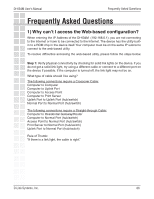D-Link DI-634M Product Manual - Page 71
ipconfig, Network Neigborhood, Properties, TCP/IP, TCP/IP > your, network adapter
 |
UPC - 790069282676
View all D-Link DI-634M manuals
Add to My Manuals
Save this manual to your list of manuals |
Page 71 highlights
DI-634M User's Manual Frequently Asked Questions From the Command Prompt, enter ipconfig. It will return your IP Address, subnet mask, and default gateway. Type exit to close the command prompt. Make sure you take note of your computer´s Default Gateway IP Address. The Default Gateway is the IP Address of the D-Link router. By default, it should be 192.168.0.1 How can I assign a Static IP Address in Windows 98/Me? From the desktop, right-click on the Network Neigborhood icon (Win ME - My Network Places) and select Properties. Highlight TCP/IP and click the Properties button. If you have more than 1 adapter, then there will be a TCP/IP "Binding" for each adapter. Highlight TCP/IP > (your network adapter) and then click Properties. D-Link Systems, Inc. 71