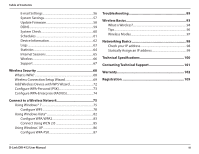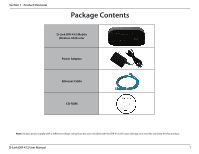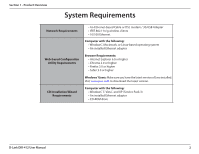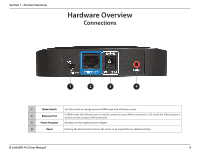ii
D-Link DIR-412 User Manual
Table of Contents
Preface
.................................................................................
i
Manual Revisions
...........................................................................
i
Trademarks
......................................................................................
i
Product Overview
..............................................................
1
Package Contents
.........................................................................
1
System Requirements
.................................................................
2
Features
............................................................................................
3
Hardware Overview
.....................................................................
4
Connections
...........................................................................
4
Top View
...................................................................................
5
Switching Between WAN Mode/3G Router Mode
....
6
Installation
.........................................................................
7
Before you Begin
...........................................................................
7
Wireless Installation Considerations
......................................
8
Connect to Cable/DSL (WAN Mode)
......................................
9
Connect to a 3G Internet Service
..........................................
10
Configuration
...................................................................
11
Web-based Configuration Utility
..........................................
11
Internet Connection Setup Wizard (3G Mode)
.........
12
Manual Configuration (3G Mode)
.................................
15
3G Internet Connection
...............................................
15
Internet Connection Setup Wizard (WAN Mode)
....
16
Manual Configuration (WAN Mode)
............................
23
Static IP Address
.............................................................
24
Dynamic IP Address (DHCP)
.......................................
25
PPPoE (Username/Password)
....................................
26
PPTP (Username/Password)
.......................................
28
L2TP (Username/Password)
.......................................
30
Russia PPTP (Dual Access)
...........................................
32
Russia PPPoE (Dual Access)
........................................
34
Wireless Settings
.................................................................
36
Manual Wireless Network Setup
..............................
37
Network Settings
................................................................
39
DHCP Server Settings
...................................................
40
DHCP Reservation
.........................................................
41
Virtual Server
........................................................................
42
Port Forwarding
..................................................................
44
Application Rules
................................................................
45
QoS Engine
............................................................................
46
Network Filters
.....................................................................
47
Website Filters
......................................................................
48
Firewall Settings
..................................................................
49
Firewall Rules
...................................................................
50
Advanced Wireless Settings
............................................
51
Wi-Fi Protected Setup
.......................................................
52
Advanced Network Settings
...........................................
53
UPnP
...................................................................................
53
Internet Ping Block
........................................................
53
Internet Port Speed
.......................................................
53
Multicast Streams
..........................................................
53
Administrator Settings
......................................................
54
Time Settings
.......................................................................
55
Table of Contents