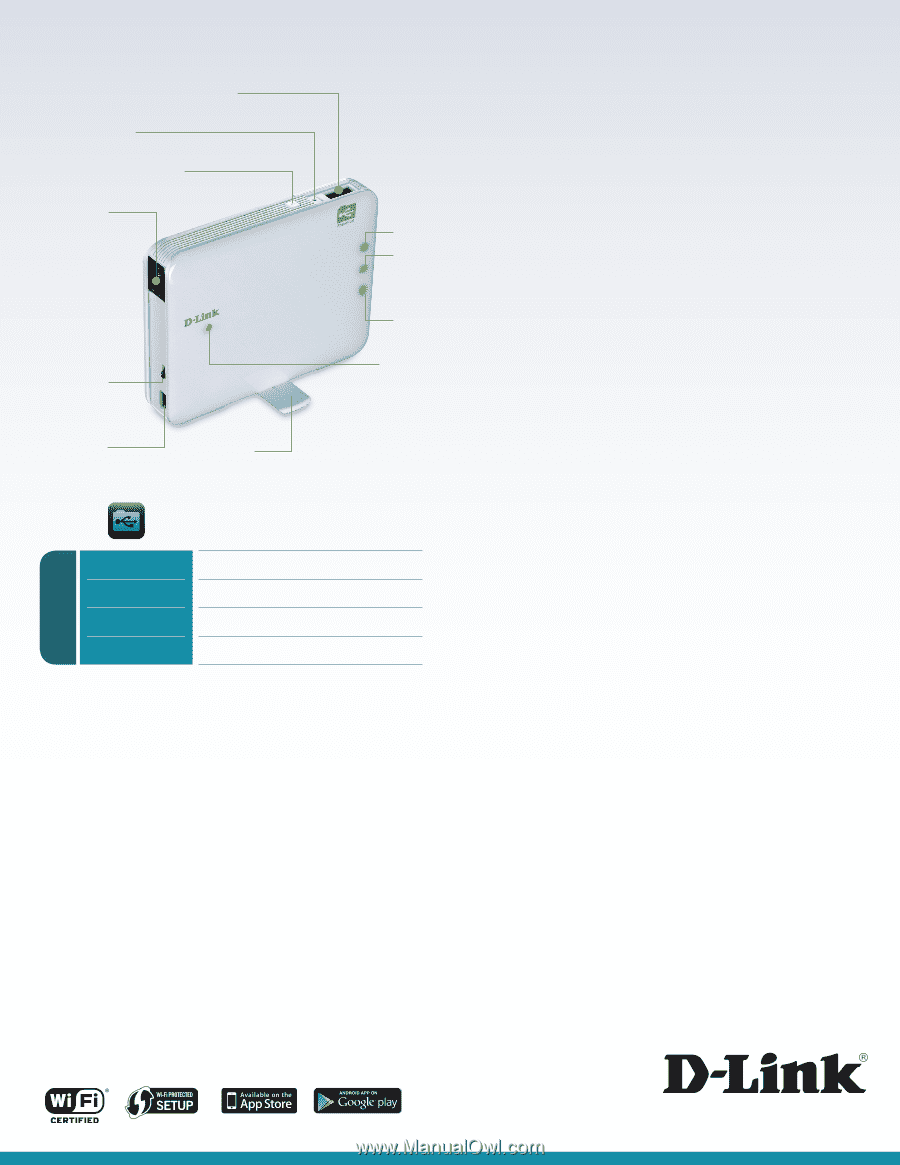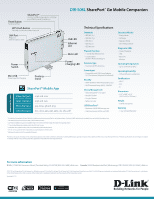D-Link DIR-506L US Datasheet - Page 3
DIR-506L - reset
 |
View all D-Link DIR-506L manuals
Add to My Manuals
Save this manual to your list of manuals |
Page 3 highlights
DIR-506L SharePort™ Go Mobile Companion Reset Button Restore settings SharePort™ Connect a USB storage device or charge your USB-Powered Smartphone WPS Push Button Securely connect to wireless network LAN Port Plug your Internet cable in here Power Switch Mini USB Power Input for Charging Pivoting Stand USB LED Ethernet LED Wi-Fi LED Power/ Charging LED SharePortTM Mobile App Movie File Types Music File Types Photo File Types Other File Types .mp4 and .mov .mp3 and .wav .jpg, .bmp, .gif and .png .doc, .docx, .pps, .ppt, .pptx, .xls, .xlsx, .pdf Technical Specifications Standards • IEEE 802.11n • IEEE 802.11g • IEEE 802.3 • IEEE 802.3u • IEEE 802.3ab Physical Interface • 1 10/100 Fast Ethernet Port • 1 push-button (for Wi-Fi Protected Setup™) Antenna Type • Two Internal PIFA Antennas Power Input • Compatible with USB Power Adapter, 5V/1A minimum (Adapter Not Included) Security • WPA™ & WPA2™ (Wi-Fi Protected Access) • Wi-Fi Protected Setup (WPS) - PIN/PBC Device Management • Internet Explorer® v7 or Later • Mozilla® Firefox® • Google Chrome • Safari 4 or Later USB SharePort™ • Maximum 500GB USB storage size • USB Drive format: FAT32 and NTFS Operation Modes • Router Mode • AP Mode • Repeater Mode • Wi-Fi Hotspot Mode Diagnostic LEDs • Power/Charging • USB • Ethernet • Wireless Operating Temperature • 32º to 104ºF (0º to 40ºC) Operating Humidity • 10% to 90% non-condensing Certifications • Wi-Fi® • FCC • IC Dimensions • 4.05" x 0.88" x 3.14" (102.9 x 22.3 x 79.8 mm ) Weight • 0.28 lb (125 grams) Warranty • 1-Year Limited Warranty4 Supported FileTypes 1 Actual data throughput will vary. Network conditions and environmental factors, including volume of network traffic and network overhead, lower actual data throughput rate. 2 The attached devices must have CAT5 or above Ethernet cable. 3 24/7 Basic Installation Support is available only in the USA for the first 30 days from date of original purchase. 4 1-Year Limited Warranty available only in the USA and Canada. 5 Computer must adhere to Microsoft's recommended System Requirements. 6 D-Link cannot guarantee full compatibility or proper playback with all codecs. 7 Minimum Requirement is for upgrading firmware. References to speed and range are for comparison purposes only. Certain conditions and factors, including USB storage capacity and speed, video quality, and file source may affect performance. Product specifications, size and shape are subject to change without notice, and actual product appearance may differ from that depicted herein. For more information U.S.A. | 17595 Mt. Herrmann Street | Fountain Valley, CA 92708 | 800.326.1688 | dlink.com Canada | 2525 Meadowvale Blvd | Mississauga, ON L5N 5S2 | 800.361.5265 | dlink.ca ©2012 D-Link Corporation/D-Link Systems, Inc. All rights reserved. D-Link, the D-Link logo, D-Link Green, the D-Link Green logo, ShareCenter, and the D-Link RoHS logo are trademarks or registered trademarks of D-Link Corporation or its subsidiaries in the United States and/or other countries. Other trademarks or registered trademarks are the property of their respective owners. Updated 9/7/12 Building Networks for People