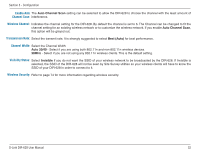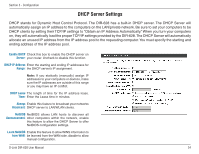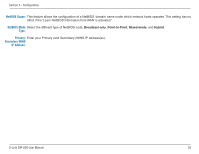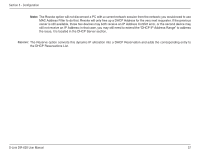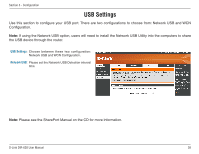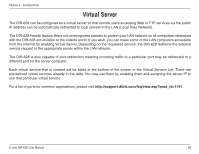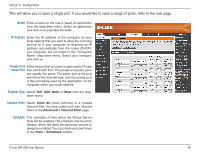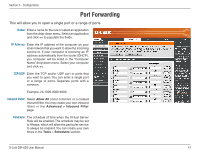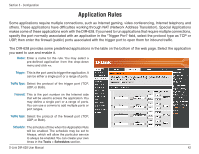D-Link DIR-628 Product Manual - Page 37
the DHCP Reservations List. - range extender
 |
UPC - 790069314568
View all D-Link DIR-628 manuals
Add to My Manuals
Save this manual to your list of manuals |
Page 37 highlights
Section 3 - Configuration Note: The Revoke option will not disconnect a PC with a current network session from the network; you would need to use MAC Address Filter to do that. Revoke will only free up a DHCP Address for the very next requester. If the previous owner is still available, those two devices may both receive an IP Address Conflict error, or the second device may still not receive an IP Address; in that case, you may still need to extend the "DHCP IP Address Range" to address the issue, it is located in the DHCP Server section. Reserve: The Reserve option converts this dynamic IP allocation into a DHCP Reservation and adds the corresponding entry to the DHCP Reservations List. D-Link DIR-628 User Manual 37
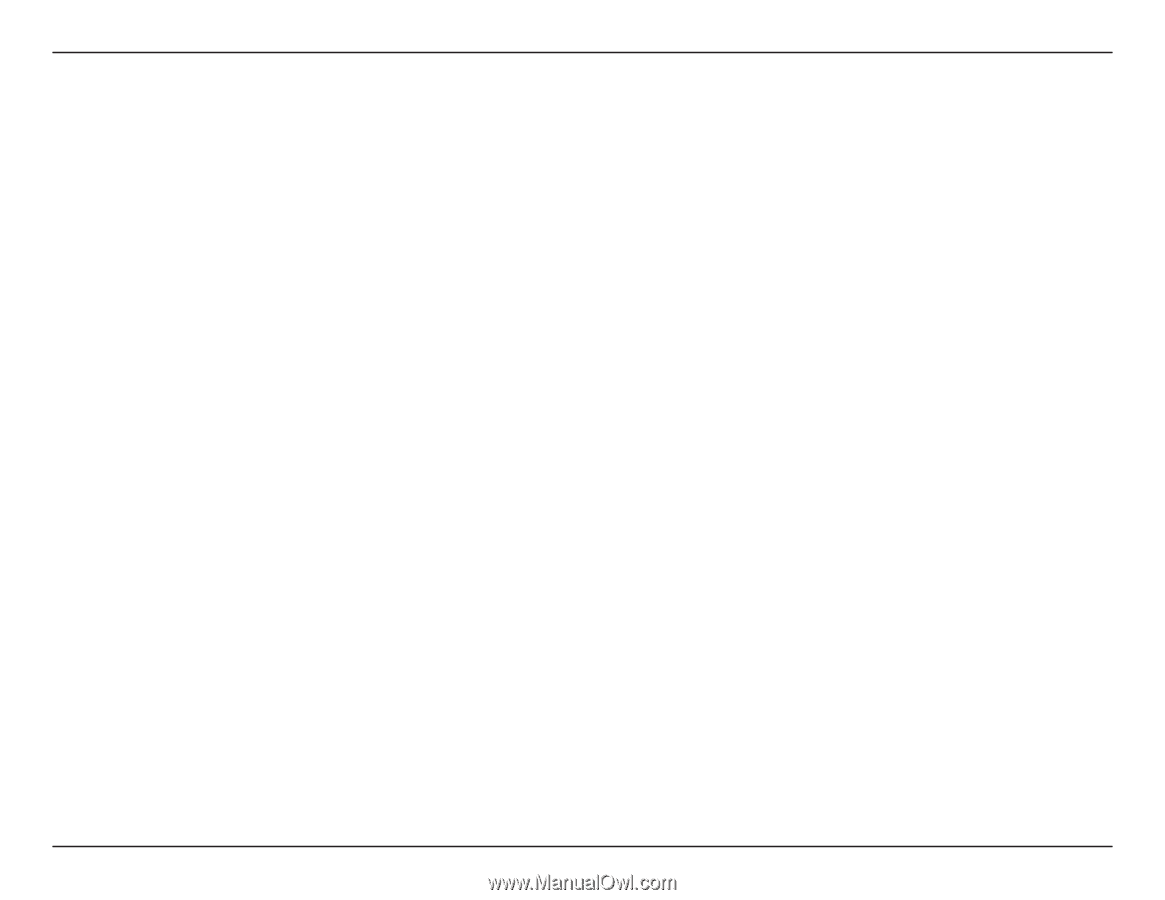
²µ
D-Link DIR-6±8 User Manual
Section ² - Configuration
Reserve:
Note:..
The Revoke option will not disconnect a PC with a current network session from the network; you would need to use
MAC Address Filter to do that. Revoke will only free up a DHCP Address for the very next requester. If the previous
owner is still available, those two devices may both receive an IP Address Conflict error, or the second device may
still not receive an IP Address; in that case, you may still need to extend the “DHCP IP Address Range” to address
the issue, it is located in the DHCP Server section.
The Reserve option converts this dynamic IP allocation into a DHCP Reservation and adds the corresponding entry to
the DHCP Reservations List.