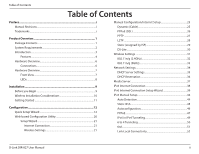ii
D-Link DIR-827 User Manual
Table of Contents
Preface.±±±±±±±±±±±±±±±±±±±±±±±±±±±±±±±±±±±±±±±±±±±±±±±±±±±±±±±±±±±±±±±±±±±±±±±±±±±±±±±±±±±±±±±±±±±±±±±±±i
Manual Revisions
...............................................................................................
i
Trademarks
..........................................................................................................
i
Product.Overview.±±±±±±±±±±±±±±±±±±±±±±±±±±±±±±±±±±±±±±±±±±±±±±±±±±±±±±±±±±±±±±±±±±±±±±±±±±±±±±1
Package Contents
...........................................................................................
1
System Requirements
....................................................................................
2
Introduction
......................................................................................................
3
Features
.....................................................................................................
4
Hardware Overview
........................................................................................
6
Connections
.............................................................................................
6
Hardware Overview
........................................................................................
7
Front View
.................................................................................................
7
LEDs
............................................................................................................
8
Installation.±±±±±±±±±±±±±±±±±±±±±±±±±±±±±±±±±±±±±±±±±±±±±±±±±±±±±±±±±±±±±±±±±±±±±±±±±±±±±±±±±±±±±±±±±9
Before you Begin
.............................................................................................
9
Wireless Installation Considerations
......................................................
10
Getting Started
..............................................................................................
11
Configuration.±±±±±±±±±±±±±±±±±±±±±±±±±±±±±±±±±±±±±±±±±±±±±±±±±±±±±±±±±±±±±±±±±±±±±±±±±±±±±±±±±±±12
Quick Setup Wizard
......................................................................................
12
Web-based Configuration Utility
.............................................................
20
Setup Wizard
..........................................................................................
21
Internet Connection
......................................................................
21
Wireless Settings
.............................................................................
21
Manual Configuration/Internet Setup
..........................................
25
Dynamic (Cable)
..............................................................................
25
PPPoE (DSL)
......................................................................................
26
PPTP
....................................................................................................
27
L2TP
.....................................................................................................
28
Static (assigned by ISP)
.................................................................
29
DS-Lite
................................................................................................
30
Wireless Settings
..................................................................................
31
802.11n/g (2.4GHz)
........................................................................
32
802.11n/g (5GHz)
............................................................................
33
Network Settings
..................................................................................
34
DHCP Server Settings
....................................................................
35
DHCP Reservation
..........................................................................
36
Media Server
..........................................................................................
37
IPv6 Internet Connection
..................................................................
38
IPv6 Internet Connection Setup Wizard
.......................................
39
IPv6 Manual Setup
...............................................................................
44
Auto Detection
................................................................................
44
Static IPv6
..........................................................................................
45
Autoconfiguration
..........................................................................
46
PPPoE
..................................................................................................
47
IPv6 in IPv4 Tunneling
...................................................................
49
6 to 4 Tunneling
..............................................................................
50
6rd
........................................................................................................
51
Link-Local Connectivity
................................................................
52
Table of Contents