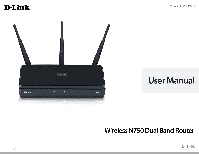D-Link DIR-835 Product Manual - Page 5
Using Windows, Configure WPA-PSK, What is Wireless?, Wireless Modes, Check your IP address - troubleshooting
 |
View all D-Link DIR-835 manuals
Add to My Manuals
Save this manual to your list of manuals |
Page 5 highlights
Table of Contents Using Windows® XP 111 Configure WPA-PSK 112 Troubleshooting 114 Wireless Basics 118 What is Wireless 119 Tips 121 Wireless Modes 122 Networking Basics 123 Check your IP address 123 Statically Assign an IP address 124 Technical Specifications 125 Contacting Technical Support 126 Warranty 127 Registration 134 D-Link DIR-835 User Manual iv

iv
D-Link DIR-835 User Manual
Table of Contents
Using Windows
®
XP
.................................................................
111
Configure WPA-PSK
.........................................................
112
Troubleshooting.±±±±±±±±±±±±±±±±±±±±±±±±±±±±±±±±±±±±±±±±±±±±±±±±±±±±±±±±±±±±114
Wireless.Basics.±±±±±±±±±±±±±±±±±±±±±±±±±±±±±±±±±±±±±±±±±±±±±±±±±±±±±±±±±±±±±±±118
What is Wireless?
......................................................................
119
Tips
................................................................................................
121
Wireless Modes
.........................................................................
122
Networking.Basics.±±±±±±±±±±±±±±±±±±±±±±±±±±±±±±±±±±±±±±±±±±±±±±±±±±±±±±±±±123
Check your IP address
............................................................
123
Statically Assign an IP address
............................................
124
Technical.Specifications.±±±±±±±±±±±±±±±±±±±±±±±±±±±±±±±±±±±±±±±±±±±±±±±±125
Contacting.Technical.Support.±±±±±±±±±±±±±±±±±±±±±±±±±±±±±±±±±±±±±±126
Warranty.±±±±±±±±±±±±±±±±±±±±±±±±±±±±±±±±±±±±±±±±±±±±±±±±±±±±±±±±±±±±±±±±±±±±±±±±±127
Registration.±±±±±±±±±±±±±±±±±±±±±±±±±±±±±±±±±±±±±±±±±±±±±±±±±±±±±±±±±±±±±±±±±±±134