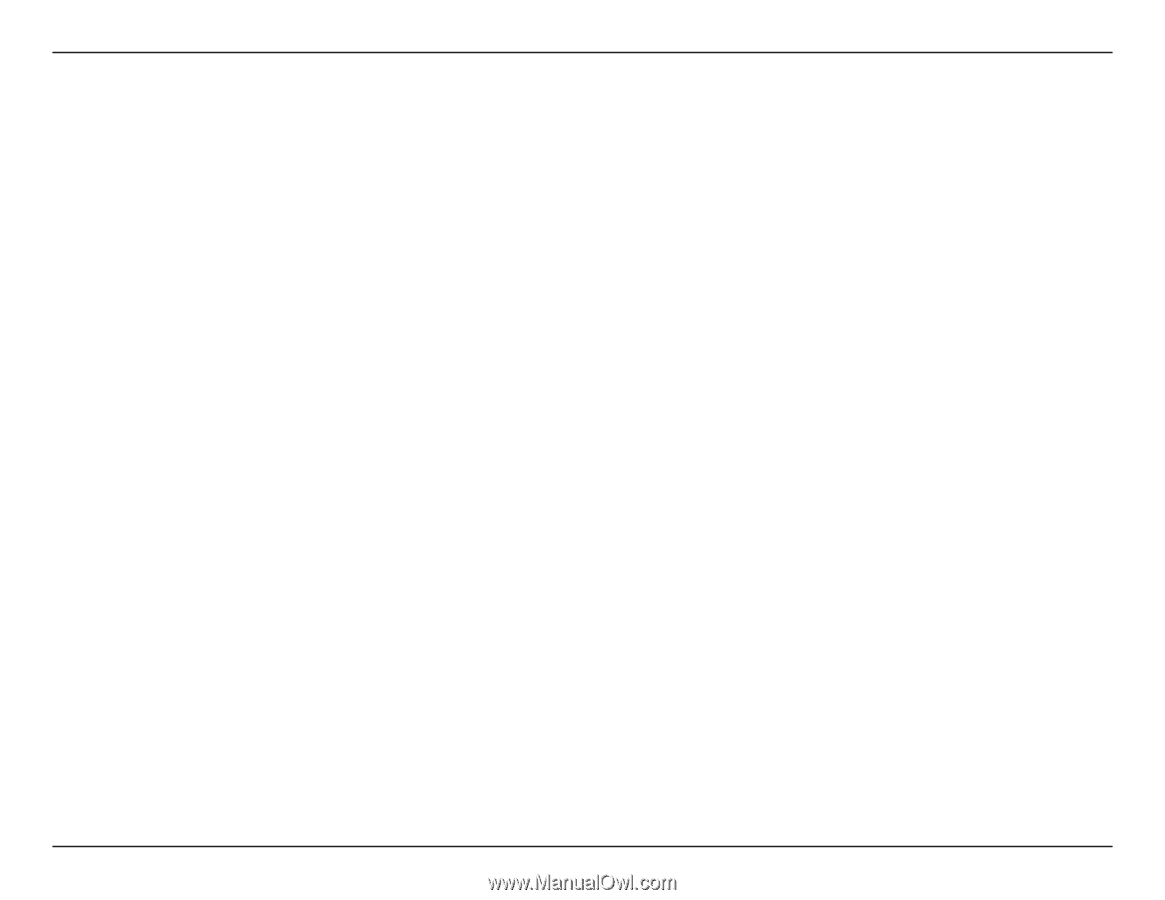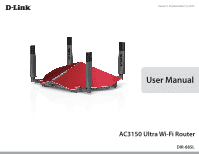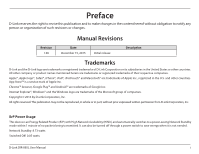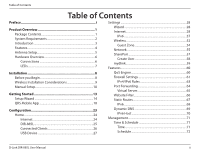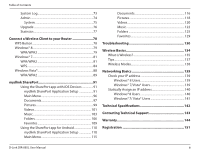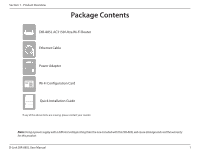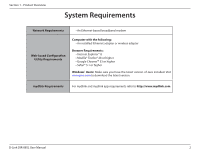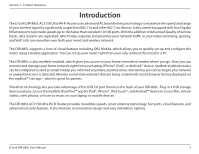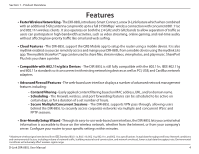ii
D-Link DIR-885L User Manual
Table of Contents
Preface
.................................................................................
i
Product Overview
..............................................................
1
Package Contents
.........................................................................
1
System Requirements
.................................................................
2
Introduction
...................................................................................
3
Features
............................................................................................
4
Antenna Setup
...............................................................................
5
Hardware Overview
.....................................................................
6
Connections
...........................................................................
6
LEDs
...........................................................................................
7
Installation
.........................................................................
8
Before you Begin
...........................................................................
8
Wireless Installation Considerations
......................................
9
Manual Setup
...............................................................................
10
Getting Started
................................................................
13
Setup Wizard
................................................................................
14
QRS Mobile App
..........................................................................
18
Configuration
...................................................................
23
Home
..............................................................................................
24
Internet
...................................................................................
24
DIR-885L
.................................................................................
25
Connected Clients
..............................................................
26
USB Device
............................................................................
27
Settings
..........................................................................................
28
Wizard
.....................................................................................
28
Internet
...................................................................................
28
IPv6
.....................................................................................
37
Wireless
..................................................................................
52
Guest Zone
.......................................................................
54
Network
..................................................................................
55
SharePort
...............................................................................
57
Create User
.......................................................................
58
mydlink
...................................................................................
59
Features
..........................................................................................
60
QoS Engine
............................................................................
60
Firewall Settings
..................................................................
61
IPv4/IPv6 Rules
...............................................................
63
Port Forwarding
..................................................................
64
Virtual Server
...................................................................
65
Website Filter
........................................................................
66
Static Routes
.........................................................................
67
IPv6
.....................................................................................
68
Dynamic DNS
.......................................................................
69
IPv6 Host
...........................................................................
70
Management
................................................................................
71
Time & Schedule
.................................................................
71
Time
....................................................................................
71
Schedule
...........................................................................
72
Table of Contents