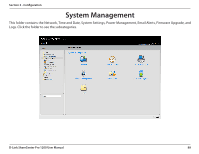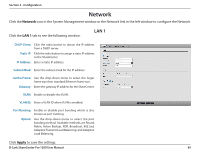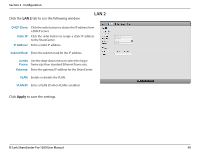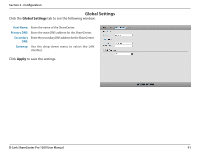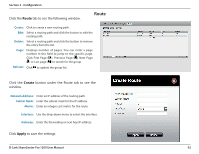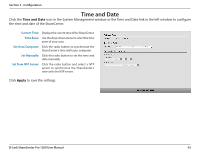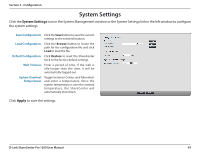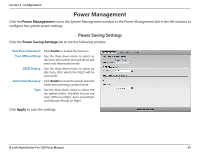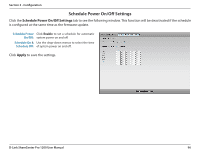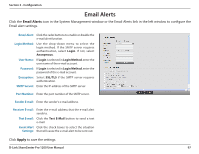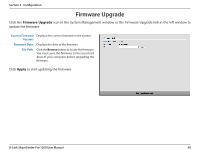D-Link DNS-1200-05 Product Manual - Page 96
Time and Date
 |
View all D-Link DNS-1200-05 manuals
Add to My Manuals
Save this manual to your list of manuals |
Page 96 highlights
Section 3 - Configuration Time and Date Click the Time and Date icon in the System Management window or the Time and Date link in the left window to configure the time and date of the ShareCenter. Current Time: DisplaysthecurrenttimeoftheShareCenter. Time Zone: Use the drop-down menu to select the time zone of your area. Set from Computer: Click the radio button to synchronize the ShareCenter's time with your computer. Set Manually: Click the radio button to set the time and date manually. Set from NTP Server: Click the radio button and select a NTP server to synchronize the ShareCenter's time with the NTP server. Click Apply to save the settings. D-Link ShareCenter Pro 1200 User Manual 93
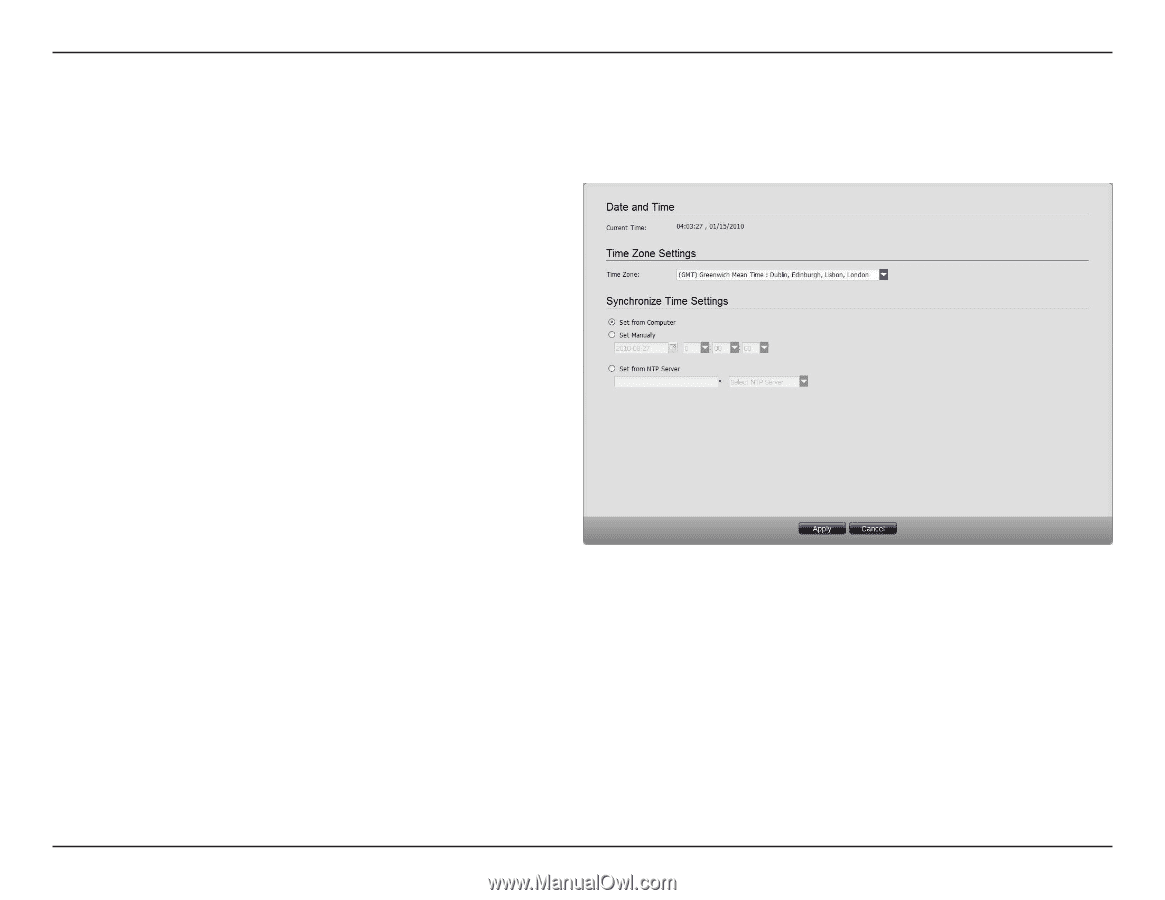
93
D-Link ShareCenter Pro 1200 User Manual
Section 3 - Configuration
Time and Date
Click.the.
Time and Date
.icon.in.the.System.Management.window.or.the.Time.and.Date.link.in.the.left.window.to.configure.
the.time.and.date.of.the.ShareCenter±
Current Time:
Displays.the.current.time.of.the.ShareCenter±
Time Zone:
Use.the.drop-down.menu.to.select.the.time.
zone.of.your.area±
Set from Computer:
Click.the.radio.button.to.synchronize.the.
ShareCenter’s.time.with.your.computer±
Set Manually:
Click.the.radio.button.to.set.the.time.and.
date.manually±
Set from NTP Server:
Click. the. radio. button. and. select. a. NTP.
server. to. synchronize. the. ShareCenter’s.
time.with.the.NTP.server±
Click.
Apply
.to.save.the.settings±