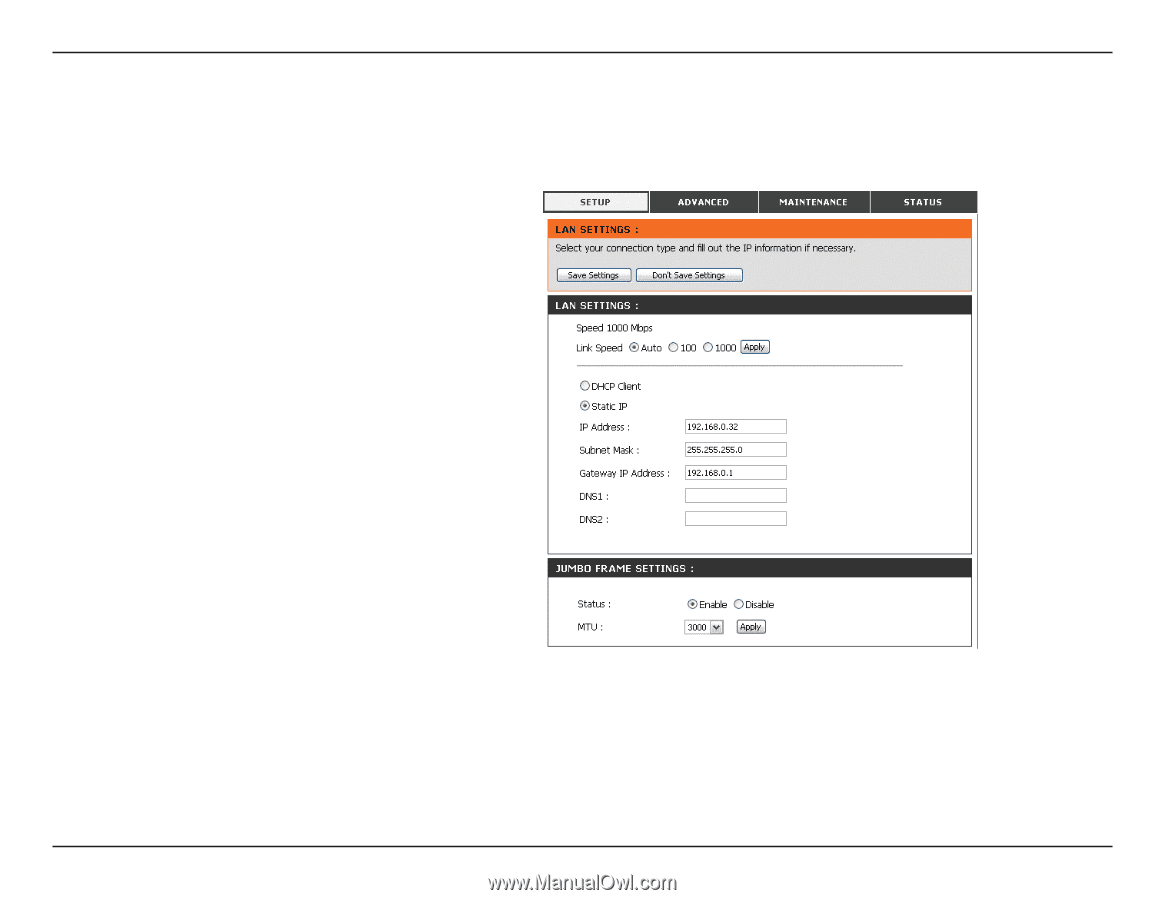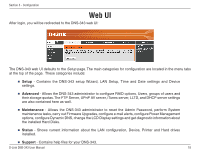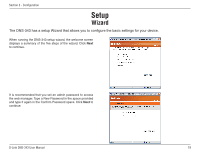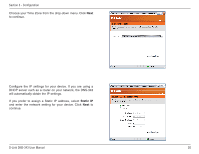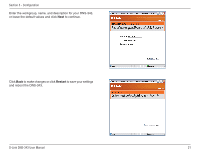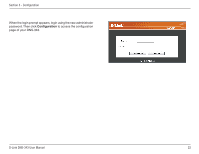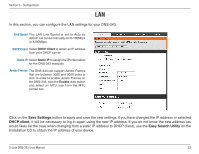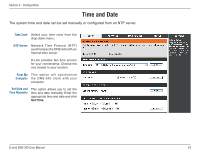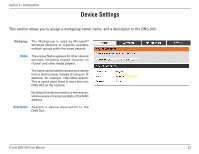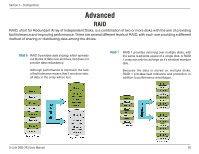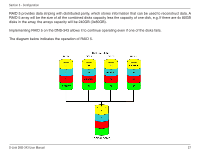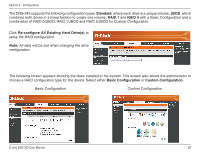D-Link DNS-343 Product Manual - Page 23
LAN, would likely be the case when changing from a static IP address to DHCP client, use - support
 |
UPC - 790069313745
View all D-Link DNS-343 manuals
Add to My Manuals
Save this manual to your list of manuals |
Page 23 highlights
Section 3 - Configuration LAN In this section, you can configure the LAN settings for your DNS-343. Link Speed The LAN Link Speed is set to Auto by default, but can be manually set to 100Mbps or 1000Mbps. DHCP Client Select DHCP Client to obtain an IP address from your DHCP server. Static IP Select Static IP to assign the IP information for the DNS-343 manually. Jumbo Frames The DNS-343 can support Jumbo Frames that are between 3000 and 9000 bytes in size. In order to enable Jumbo Frames on the DNS-343, click the Enable radio button and select an MTU size from the MTU combo box. Click on the Save Settings button to apply and save the new settings. If you have changed the IP address or selected DHCP client, it will be necessary to log in again using the new IP address. If you do not know the new address (as would likely be the case when changing from a static IP address to DHCP client), use the Easy Search Utility on the Installation CD to obtain the IP address of your device. D-Link DNS-343 User Manual 23