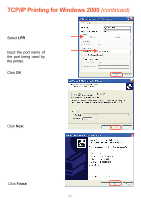D-Link DP-G301 Product Manual - Page 40
Connection Mode
 |
UPC - 790069287510
View all D-Link DP-G301 manuals
Add to My Manuals
Save this manual to your list of manuals |
Page 40 highlights
TCP/IP Printing for Windows 2000 (continued) Select your Connection Mode Enter the SSID of the remote access point or wireless router to which you wish to connect. If you would like to set WEP Encryption, select the encryption level and the key here. 40

40
TCP/IP Printing for Windows 2000
(continued)
Select your
Connection Mode
Enter the
SSID
of the remote access point or wireless router to which you wish to
connect.
If you would like to set WEP Encryption, select the encryption level and the key
here.