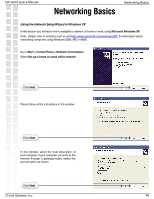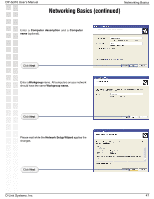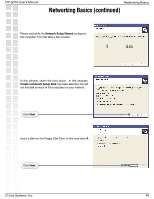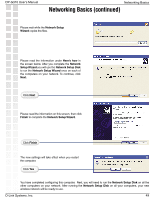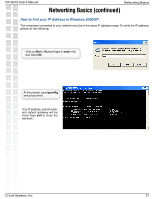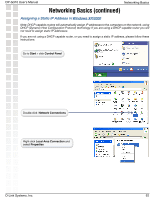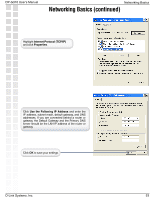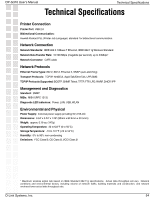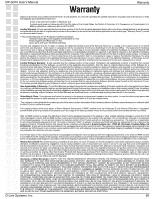D-Link DP-G310 Product Manual - Page 51
How to find your IP Address in Windows 2000/XP
 |
UPC - 790069265860
View all D-Link DP-G310 manuals
Add to My Manuals
Save this manual to your list of manuals |
Page 51 highlights
DP-G310 User's Manual Networking Basics Networking Basics (continued) How to find your IP Address in Windows 2000/XP: The computers connected to your network must be in the same IP address range. To verify the IP address, please do the following: Click on Start > Run and type in cmd in the box. Click OK. At the prompt, type ipconfig and press enter. Your IP address, subnet mask, and default gateway will be listed. Type exit to close the windows. D-Link Systems, Inc. 51
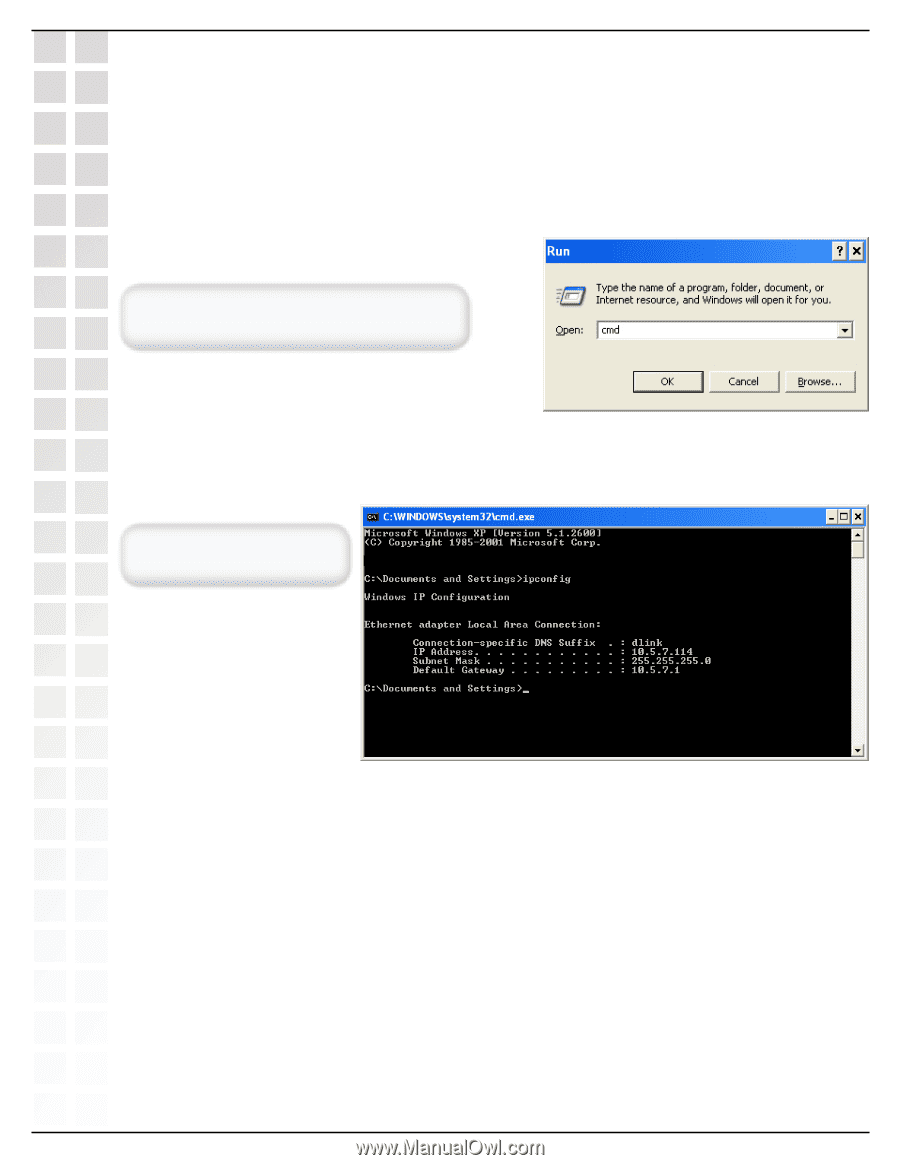
51
DP-G310 User’s Manual
D-Link Systems, Inc.
How to find your IP Address in Windows 2000/XP:
The computers connected to your network must be in the same IP address range. To verify the IP address,
please do the following:
Click on
Start
>
Run
and type in
cmd
in the
box. Click
OK
.
Networking Basics (continued)
At the prompt, type
ipconfig
and press enter.
Your IP address, subnet mask,
and default gateway will be
listed. Type
exit
to close the
windows.
Networking Basics