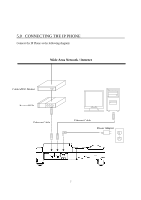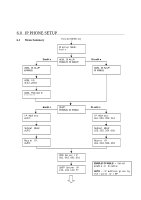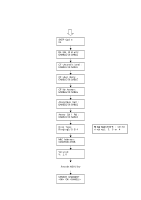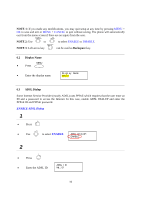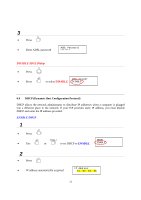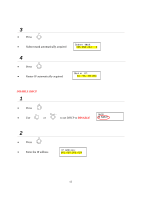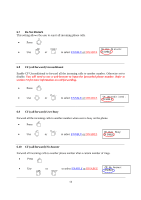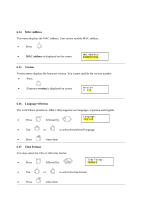D-Link DPH-120S User Guide - Page 11
DISABLE ADSL Dialup
 |
View all D-Link DPH-120S manuals
Add to My Manuals
Save this manual to your list of manuals |
Page 11 highlights
3 • Press • Enter ADSL password ADSL Password: ******* DISABLE ADSL Dialup • Press • Press ADSL DIALUP: to select DISABLE DISABLE 6.4 DHCP (Dynamic Host Configuration Protocol) DHCP allows the network administrator to distribute IP addresses when a computer is plugged into a different place in the network. If your ISP provides static IP address, you must disable DHCP and enter the IP address provided. ENABLE DHCP 1 • Press • Use or to set DHCP to ENABLE DHCP: ENABLE 2 • Press • IP address automatically acquired IP Address: 61. 63. 83. 96 11
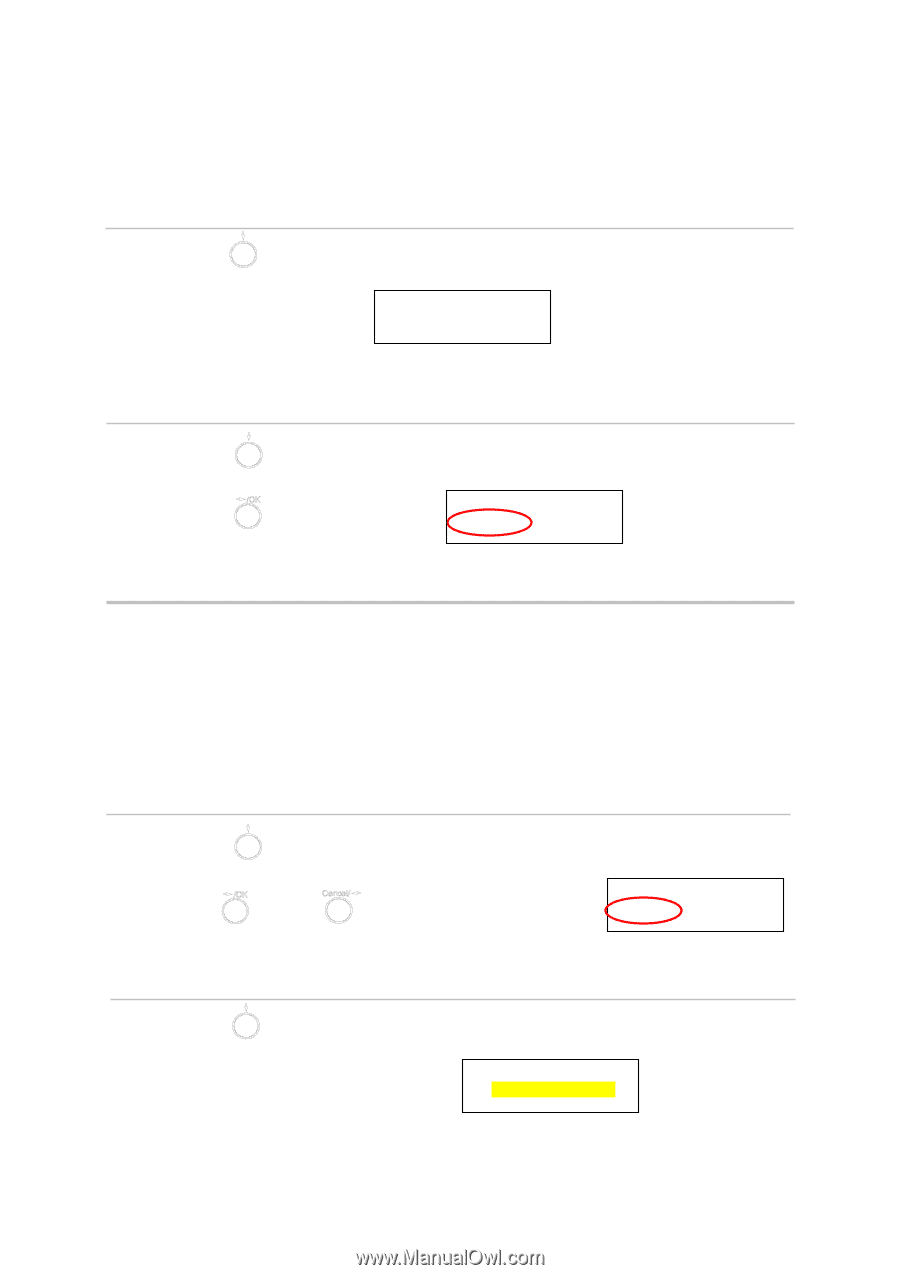
11
3
DISABLE ADSL Dialup
6.4
DHCP (Dynamic Host Configuration Protocol)
DHCP allows the network administrator to distribute IP addresses when a computer is plugged
into a different place in the network. If your ISP provides static IP address, you must disable
DHCP and enter the IP address provided.
ENABLE DHCP
1
2
•
Press
•
Enter ADSL password
•
Press
•
Press
to select
DISABLE
•
Press
•
Use
or
to set DHCP to
ENABLE
•
Press
•
IP address automatically acquired
ADSL Password:
*******
ADSL DIALUP:
DISABLE
DHCP:
ENABLE
IP Address:
61. 63. 83. 96