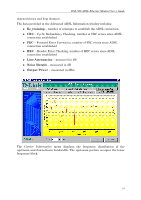D-Link DSL-300I User Guide - Page 26
Advanced Diagnostics, Version Information, Advanced ADSL Information - firmware
 |
View all D-Link DSL-300I manuals
Add to My Manuals
Save this manual to your list of manuals |
Page 26 highlights
DSL-300 ADSL Ethernet Modem User's Guide The Version Information menu lists the current device driver, firmware version and hardware version. Advanced Diagnostics To view the advanced diagnostics menus available with the configuration utitilty depress CTRL + V while the utility is displayed. The Advanced ADSL Information menu lists information about errors, signal 18

DSL-300 ADSL Ethernet Modem User’s Guide
18
The
Version Information
menu lists the current device driver, firmware version
and hardware version.
Advanced Diagnostics
To view the advanced diagnostics menus available with the configuration utitilty
depress CTRL + V while the utility is displayed.
The
Advanced ADSL Information
menu lists information about errors, signal