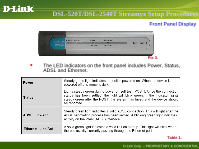D-Link DSL-520T User Guide - Page 4
Front Panel Display - streamyx
 |
View all D-Link DSL-520T manuals
Add to My Manuals
Save this manual to your list of manuals |
Page 4 highlights
DSL-520T/DSL-2540T Streamyx Setup Procedures Front Panel Display Pic 3. ƒ The LED indicators on the front panel includes Power, Status, ADSL and Ethernet. Table 1. D-Link Corp. - PROPRIETARY & CONFIDENTIAL
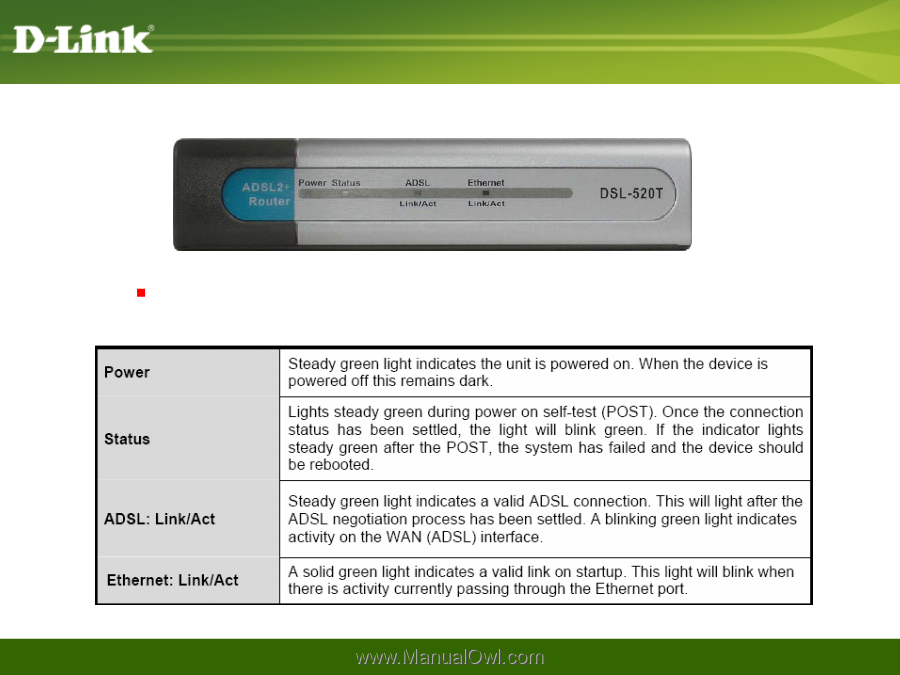
D-Link Corp. – PROPRIETARY & CONFIDENTIAL
Front Panel Display
The LED indicators on the front panel includes Power, Status,
ADSL and Ethernet.
Pic 3.
Table 1.
DSL-520T/DSL-2540T Streamyx Setup Procedures