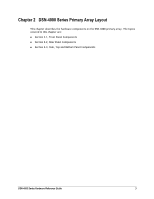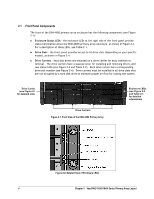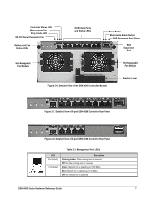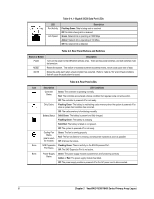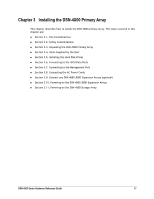D-Link DSN-4000 Hardware Reference Guide for DSN-4000 - Page 15
Detailed View of 4-port DSN-4100 Controller Rear Panel
 |
View all D-Link DSN-4000 manuals
Add to My Manuals
Save this manual to your list of manuals |
Page 15 highlights
Controller Status LED Management Port Dirty Cache LED RS-232 Serial Diagnostic Port Battery and Fan Status LEDs iSCSI Data Ports and Status LEDs Reset Button Mute Audio Alarm Button SAS Expansion Port Status SAS Expansion Port Hot-Swappable Fan Module Hot-Swappable Fan Module Figure 2-6. Detailed View of the DSN-4200 Controller Module Ejection Lever Figure 2-7. Detailed View of 8-port DSN-4200 Controller Rear Panel Figure 2-8. Detailed View of 4-port DSN-4100 Controller Rear Panel Table 2-3. Management Port LEDs LED Port Activity Link Speed Description Flashing Amber: Data is being sent or received Off: No data is being sent or received Green: Network link is operating at 1000 Mbps Red: Network link is operating at 100 Mbps Off: No network link is detected DSN-4000 Series Hardware Reference Guide 7