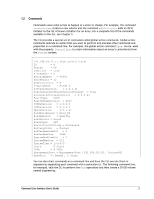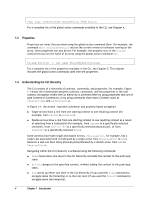D-Link DSN-4200 CLI User's Guide for DSN-1100-10 - Page 9
List of s
 |
View all D-Link DSN-4200 manuals
Add to My Manuals
Save this manual to your list of manuals |
Page 9 highlights
List of Figures Figure 1-1. Hierarchy of the System Context 5 Figure 2-1. Management Center Home Page 8 Figure 2-2. File Download Security Warning Message 9 Figure 2-3. Secondary Warning Message 9 Figure 2-4. Welcome Page 10 Figure 2-5. License Agreement 10 Figure 2-6. Destination Folder Screen 11 Figure 2-7. Setup Type Screen 11 Figure 2-8. Custom Setup Screen 12 Figure 2-9. Ready to Install the Program Screen 12 Figure 2-10. Progress Bar 13 Figure 2-11. InstallShield Wizard Complete Screen 13 Figure 2-12. Run Dialog Box 15 Figure 2-13. Example of Using the -g, -u, and -p Switches 16 Figure 2-14. Example of Using the -x Switch 16 Figure 2-15. Example of Using the -x Switch with the -g, -u, and -p Switches 17 Figure 2-16. Example of Using the -I Switch 17 Figure 3-1. Example of Viewing Operating Modes 22 Figure 3-2. Example of Normal Output 23 Figure 3-3. Example of XML Output 23 Figure 3-4. Example of Formatted XML Output (Excerpt Shown 24 Figure 3-5. Examples of Errors Displayed in Completion Code Mode 25 Command Line Interface User's Guide ix