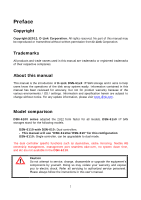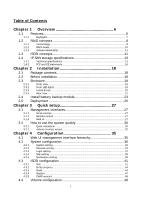4
4.4.1
Physical disk
............................................................................................................
49
4.4.2
RAID group
..............................................................................................................
53
4.4.3
Virtual disk
...............................................................................................................
56
4.4.4
Snapshot
..................................................................................................................
61
4.4.5
Logical unit
..............................................................................................................
63
4.4.6
Example
...................................................................................................................
65
4.5
Enclosure management
..............................................................
69
4.5.1
Hardware monitor
...................................................................................................
70
4.5.2
UPS
..........................................................................................................................
71
4.5.3
SES
..........................................................................................................................
73
4.5.4
Hard drive S.M.A.R.T.
..............................................................................................
73
4.6
System maintenance
...................................................................
74
4.6.1
System information
.................................................................................................
74
4.6.2
Event log
..................................................................................................................
75
4.6.3
Upgrade
...................................................................................................................
77
4.6.4
Firmware synchronization
.......................................................................................
77
4.6.5
Reset to factory default
...........................................................................................
78
4.6.6
Import and export
...................................................................................................
78
4.6.7
Reboot and shutdown
.............................................................................................
79
4.7
Home/Logout/Mute
.....................................................................
79
4.7.1
Home
.......................................................................................................................
79
4.7.2
Logout
.....................................................................................................................
79
4.7.3
Mute
.........................................................................................................................
79
Chapter 5
Advanced operations
...............................
80
5.1
Volume rebuild
............................................................................
80
5.2
RG migration
...............................................................................
82
5.3
VD extension
...............................................................................
83
5.4
Snapshot
.....................................................................................
84
5.4.1
Create snapshot volume
..........................................................................................
85
5.4.2
Auto snapshot
..........................................................................................................
86
5.4.3
Rollback
...................................................................................................................
87
5.4.4
Snapshot constraint
.................................................................................................
87
5.5
Disk roaming
...............................................................................
89
5.6
VD clone
.....................................................................................
90
5.7
SAS JBOD expansion
...................................................................
97
5.7.1
Connecting JBOD
.....................................................................................................
97
5.7.2
Upgrade firmware of JBOD
.....................................................................................
97
5.8
MPIO and MC/S
..........................................................................
98
5.9
Trunking and LACP
...................................................................
100
5.10
Dual controllers (only for DSN-6110w/DSN-610)
......................
101
5.10.1
Perform I/O
...........................................................................................................
101
5.10.2
Ownership
.............................................................................................................
102
5.10.3
Controller status
....................................................................................................
103
5.11
Replication
................................................................................
104
5.12
VLAN
.........................................................................................
114
Chapter 6
Troubleshooting
......................................
117
6.1
System buzzer
..........................................................................
117