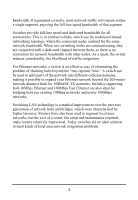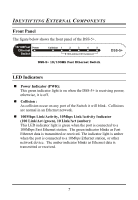D-Link DSS-5E Product Manual - Page 10
Rear Panel - dss 5 +
 |
View all D-Link DSS-5E manuals
Add to My Manuals
Save this manual to your list of manuals |
Page 10 highlights
Rear Panel DSS-5+ 10/100Mb Fast Ethernet Switch Auto MDI/MDI-X Ports: All ports support automatic MDI/MDI-X crossover detection. The AutoMDI/MDI-X function makes it simple to connect to the switch-just plug either a Crossover or Straight-Through CAT5 cable into any port. DC Power Jack: Power is supplied through an external DC power adapter. Check the technical specification section for information about the DC power input voltage. Since the DSS-5+ does not require a power button, plugging its power adapter into a power outlet will immediately power it on. 8
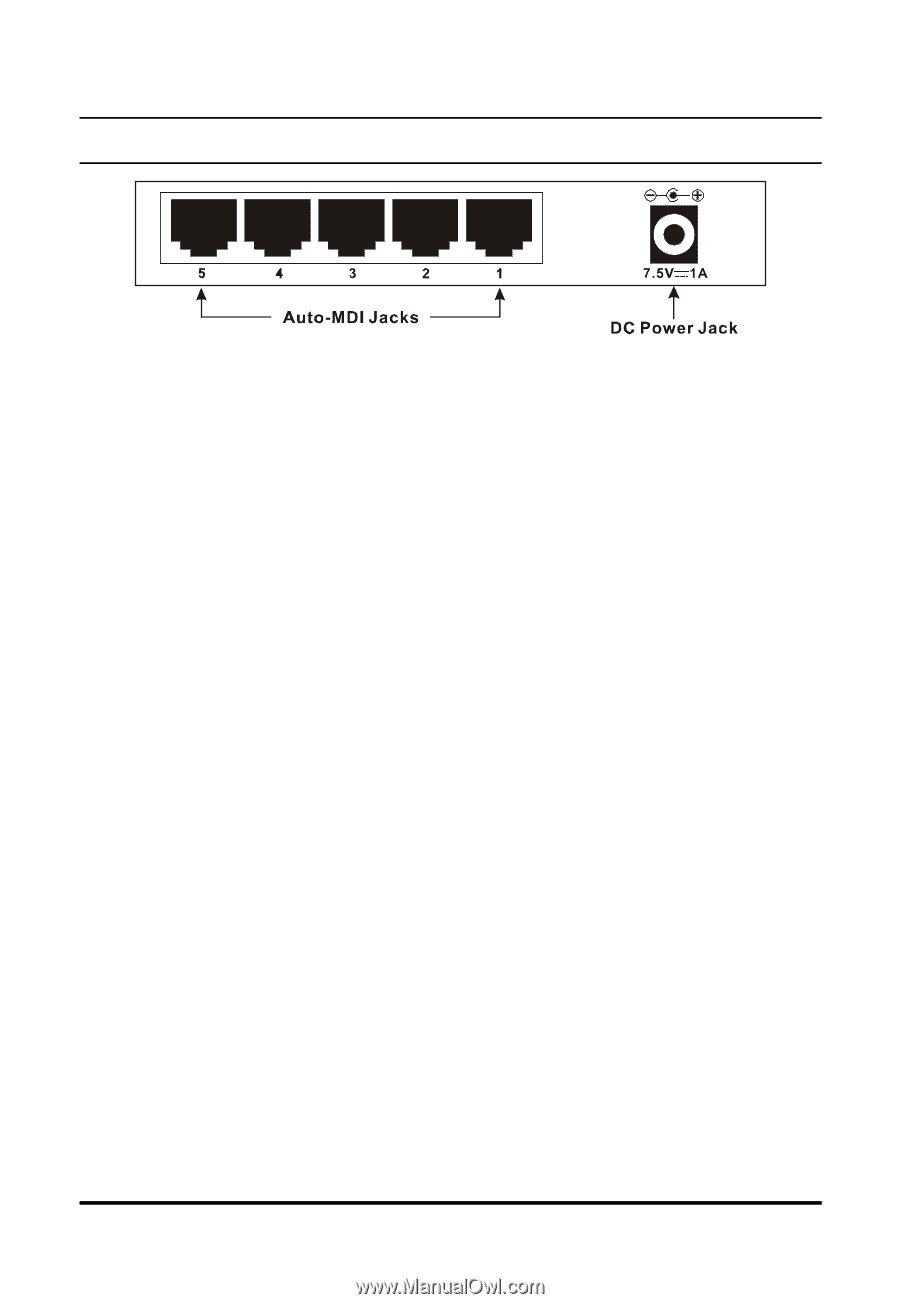
8
Rear Panel
Auto MDI/MDI-X Ports:
All ports support automatic MDI/MDI-X crossover detection.
The
AutoMDI/MDI-X function makes it simple to connect to the switch—just
plug either a Crossover or Straight-Through CAT5 cable into any port.
DC Power Jack:
Power is supplied through an external DC power adapter.
Check the
technical specification section for information about the DC power input
voltage.
Since the DSS-5+ does not require a power button, plugging its power
adapter into a power outlet will immediately power it on.
DSS-5+ 10/100Mb Fast Ethernet Switch