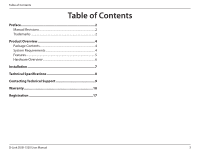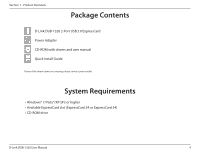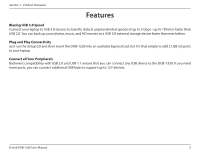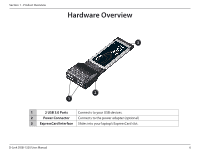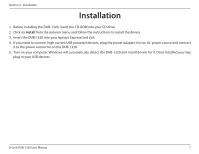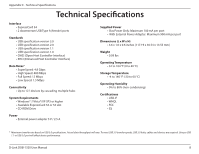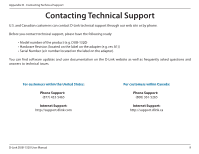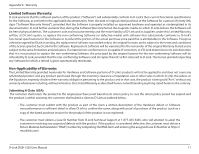D-Link DUB-1320 Manual - Page 7
Installation - usb 3 0
 |
View all D-Link DUB-1320 manuals
Add to My Manuals
Save this manual to your list of manuals |
Page 7 highlights
Section 2 - Installation Installation 1. Before installing the DUB-1320, insert the CD-ROM into your CD drive. 2. Click on Install from the autorun menu and follow the instructions to install the drivers. 3. Insert the DUB-1320 into your laptop's ExpressCard slot. 4. If you need to connect high current USB-powered devices, plug the power adapter into an AC power source and connect it to the power connector on the DUB-1320. 5. Turn on your computer. Windows will automatically detect the DUB-1320 and install drivers for it. Once Installed you may plug in your USB devices. D-Link DUB-1320 User Manual 7
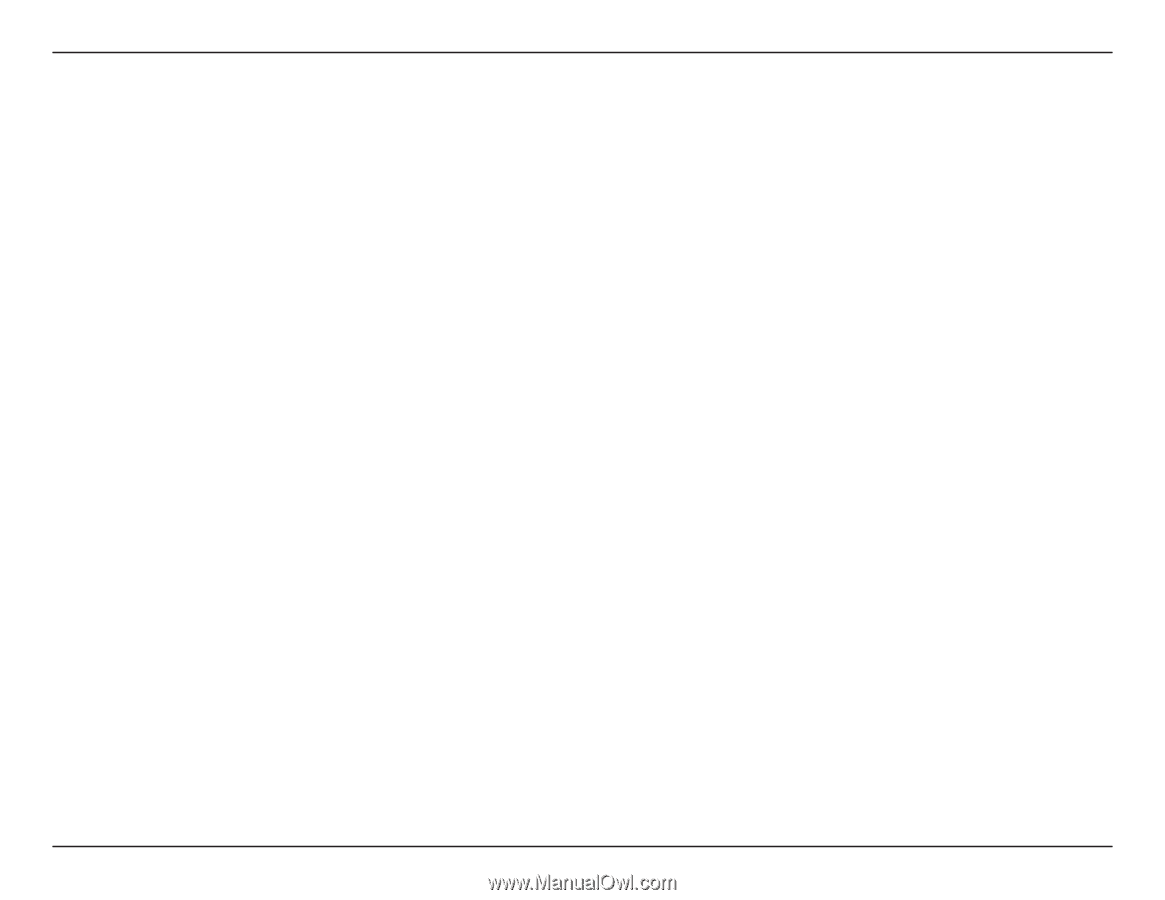
7
D-Link DUB-1320 User Manual
Section 2 - Installation
Installation
1. Before installing the DUB-1320, insert the CD-ROM into your CD drive.
2. Click on
Install
from the autorun menu and follow the instructions to install the drivers.
3. Insert the DUB-1320 into your laptop’s ExpressCard slot.
4. If you need to connect high current USB-powered devices, plug the power adapter into an AC power source and connect
it to the power connector on the DUB-1320.
5. Turn on your computer. Windows will automatically detect the DUB-1320 and install drivers for it. Once Installed you may
plug in your USB devices.