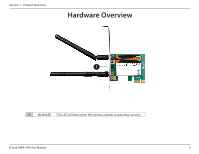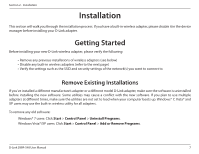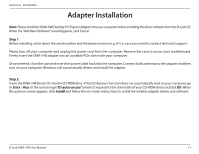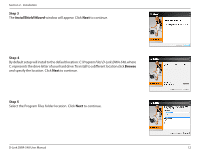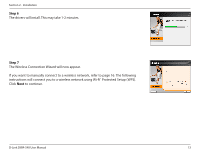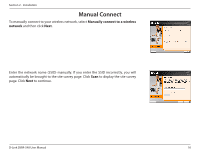D-Link DWA-548 Manual - Page 11
Adapter Installation - drivers
 |
View all D-Link DWA-548 manuals
Add to My Manuals
Save this manual to your list of manuals |
Page 11 highlights
Section 2 - Installation Adapter Installation Note: Please install the DWA-548 Desktop PCI Express Adapter into your computer before installing the driver software from the D-Link CD. When the "Add New Hardware" wizard appears, click Cancel. Step 1 Before installing, write down the serial number and hardware revision (e.g. A1) in case you need to contact technical support. Please turn off your computer and unplug the power cord from the computer. Remove the case to access your motherboard. Firmly insert the DWA-548 adapter into an available PCIe slot inside your computer. Once inserted, close the case and insert the power cable back into the computer. Connect both antennas to the adapter and then turn on your computer. Windows will automatically detect and install the adapter. Step 2 Insert the DWA-548 Driver CD into the CD-ROM drive. If the CD Autorun function does not automatically start on your computer, go to Start > Run. In the run box type"D:\autorun.exe"(where D: represents the drive letter of your CD-ROM drive) and click OK. When the autorun screen appears, click Install and follow the on-screen instructions to install the wireless adapter drivers and software. D-Link DWA-548 User Manual 11