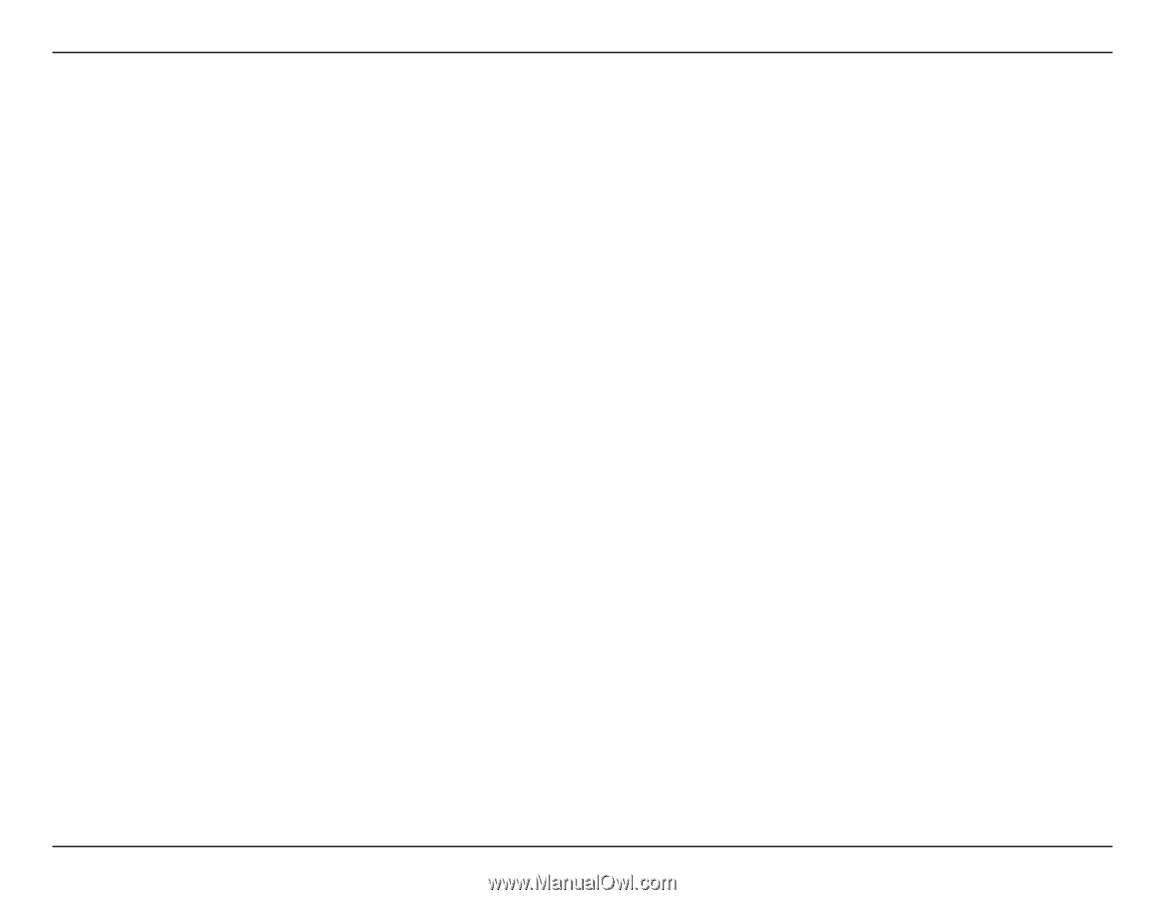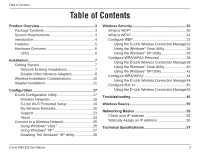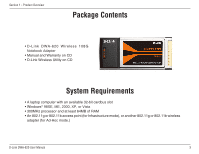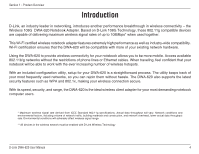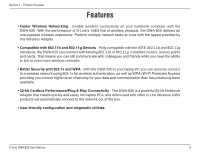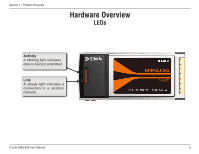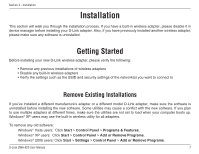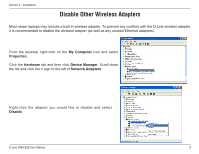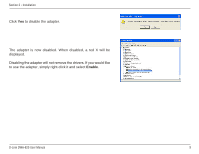D-Link DWA-620 User Manual - Page 4
Introduction - d link
 |
View all D-Link DWA-620 manuals
Add to My Manuals
Save this manual to your list of manuals |
Page 4 highlights
Section 1 - Product Overview Introduction D-Link, an industry leader in networking, introduces another performance breakthrough in wireless connectivity - the Wireless 108G DWA-620 Notebook Adapter. Based on D-Link 108G Technology, these 802.11g compatible devices are capable of delivering maximum wireless signal rates of up to 108Mbps* when used together. This Wi-Fi certified wireless notebook adapter features extremely high performance as well as industry-wide compatibility. Wi-Fi certification ensures that the DWA-620 will be compatible with more of your existing network hardware. Using the DWA-620 to provide wireless connectivity for your notebook allows you to be more mobile. Access available 802.11b/g networks without the restrictions of phone lines or Ethernet cables. When traveling, feel confident that your notebook will be able to work with the ever increasing number of wireless hotspots. With an included configuration utility, setup for your DWA-620 is a straightforward process. The utility keeps track of your most frequently used networks, so you can rejoin them without hassle. The DWA-620 also supports the latest security features such as WPA and 802.1x, making your wireless connection secure. With its speed, security, and range, the DWA-620 is the ideal wireless client adapter for your most demanding notebook computer users. * Maximum wireless signal rate derived from IEEE Standard 802.11g specifications. Actual data throughput will vary. Network conditions and environmental factors, including volume of network traffic, building materials and construction, and network overhead, lower actual data throughput rate. Environmental conditions will adversely affect wireless signal range. ** All devices in the wireless network must be enabled with D-Link Wireless Technology D-Link DWA-620 User Manual 4