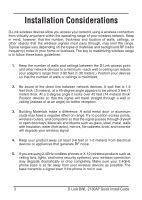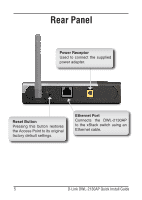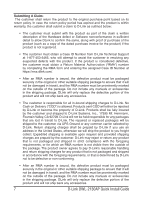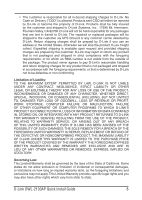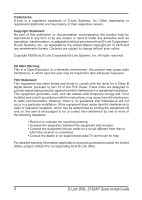D-Link DWL-2130AP Quick Installation Guide - Page 4
Front Panel
 |
UPC - 790069289705
View all D-Link DWL-2130AP manuals
Add to My Manuals
Save this manual to your list of manuals |
Page 4 highlights
Front Panel LAN A blinking light indicates data is being transmitted via the Ethernet port. Power A solid light indicates the unit is properly powered. WLAN Blinking green indicates wireless network activity. D-Link DWL-2130AP Quick Install Guide 4

4
D-Link DWL-2130AP Quick Install Guide
Front Panel
LAN
A blinking light indicates data is being
transmitted via the Ethernet port.
Power
A solid light indicates
the unit is properly
powered.
WLAN
Blinking green indicates
wireless network activity.