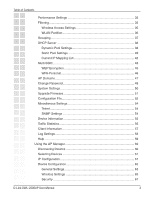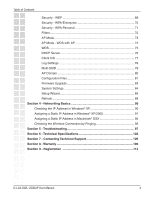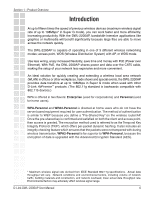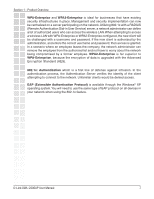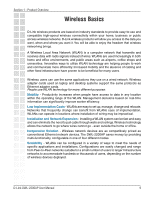D-Link DWL-2200AP Product Manual - Page 4
Technical Specifications - support
 |
UPC - 790069269004
View all D-Link DWL-2200AP manuals
Add to My Manuals
Save this manual to your list of manuals |
Page 4 highlights
Table of Contents Security - WEP 69 Security - WPA-Enterprise 70 Security - WPA-Personal 71 Filters...72 AP Mode 73 AP Mode - WDS with AP 74 WDS ...75 DHCP Server 76 Client Info 77 Log Settings 78 Multi-SSID 79 AP Domain 80 Configuration Files 81 Firmware Upgrade 83 System Settings 84 Setup Wizard 85 Refresh 89 Section 4 - Networking Basics 90 Checking the IP Address in Windows® XP 90 Assigning a Static IP Address in Windows® XP/2000 91 Assigning a Static IP Address in Macintosh® OSX 93 Checking the Wireless Connection by Pinging 96 Section 5 - Troubleshooting 97 Section 6 - Technical Specifications 103 Section 7 - Contacting Technical Support 105 Section 8 - Warranty 106 Section 9 - Registration 112 D-Link DWL-2200AP User Manual 4
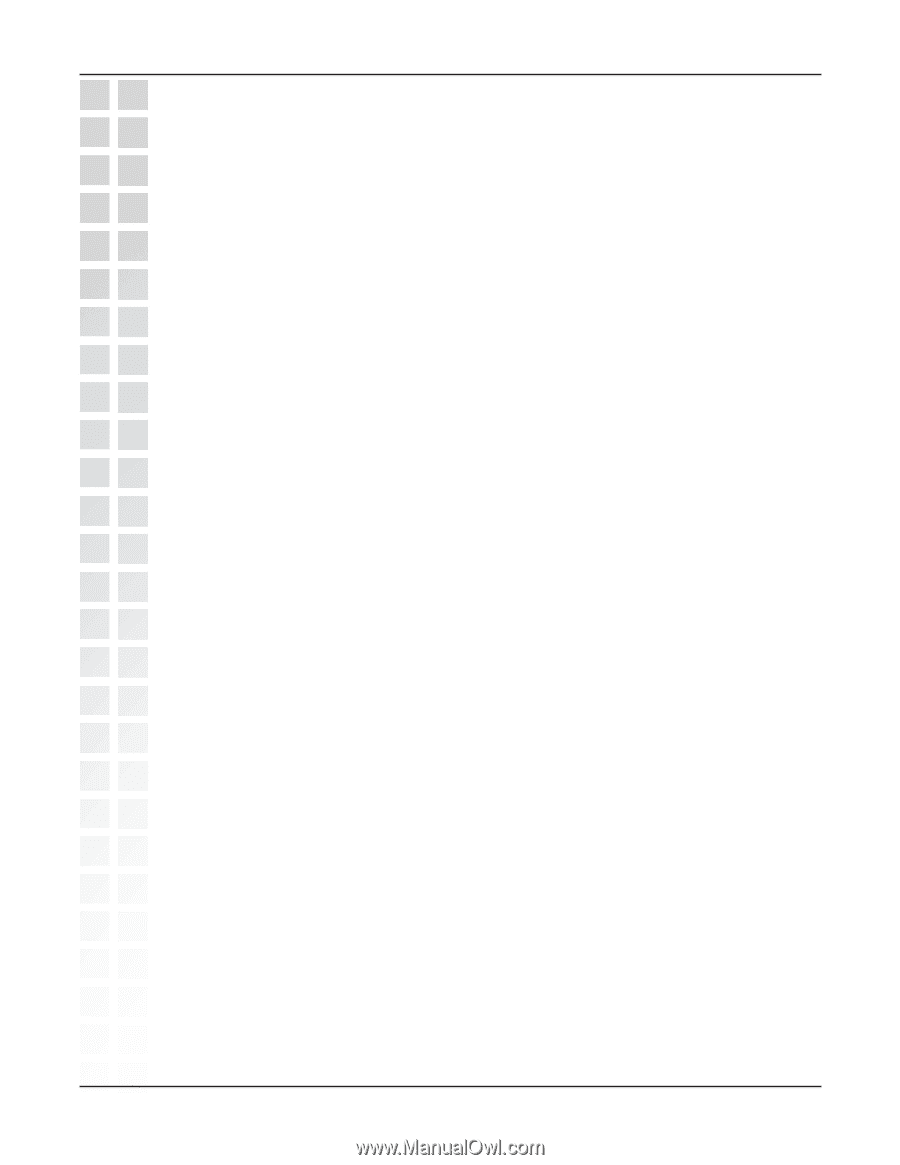
4
D-Link DWL-2200AP User Manual
Security - WEP
.....................................................................................
69
Security - WPA-Enterprise
....................................................................
70
Security - WPA-Personal
......................................................................
71
Filters
....................................................................................................
72
AP Mode
...............................................................................................
73
AP Mode - WDS with AP
......................................................................
74
WDS
.....................................................................................................
75
DHCP Server
........................................................................................
76
Client Info
.............................................................................................
77
Log Settings
..........................................................................................
78
Multi-SSID
............................................................................................
79
AP Domain
...........................................................................................
80
Configuration Files
................................................................................
81
Firmware Upgrade
................................................................................
83
System Settings
....................................................................................
84
Setup Wizard
........................................................................................
85
Refresh
.................................................................................................
89
Section 4 - Networking Basics
...........................................................................
90
Checking the IP Address in Windows
®
XP
....................................................
90
Assigning a Static IP Address in Windows
®
XP/2000
.....................................
91
Assigning a Static IP Address in Macintosh
®
OSX
.........................................
93
Checking the Wireless Connection by Pinging
..............................................
96
Section 5 - Troubleshooting
................................................................................
97
Section 6 - Technical Specifications
................................................................
103
Section 7 - Contacting Technical Support
.......................................................
105
Section 8 - Warranty
..........................................................................................
106
Section 9 - Registration
...................................................................................
112
Table of Contents