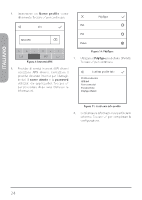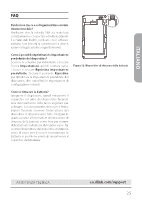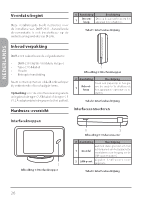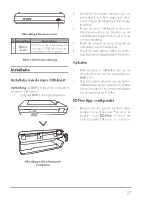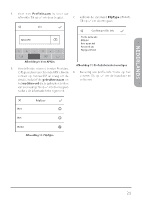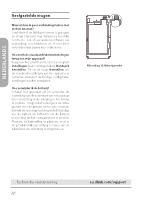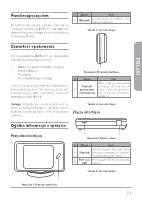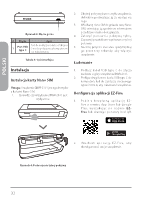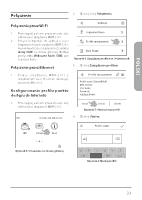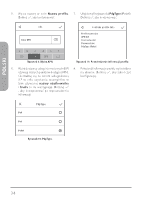D-Link DWR-2101 Quick Install Guide - Page 31
Profielnaam, gebruikersnaam, wachtwoord, PdpType
 |
View all D-Link DWR-2101 manuals
Add to My Manuals
Save this manual to your list of manuals |
Page 31 highlights
NEDERLANDS Profile management IPv6 5. Voer een Profielnaam in voor uw referentie. TikDoapta Usaogme door te gaan. 7. IGPve4bv6ruik de standaard PdpType (IPv4v6). Tik op om door te gaan. abc Profile management Confirm profile Info About Profile name:Taiwan Mobile Enter AAPPNN:internet User name: Password: a bPdpTypce:IPv4v6d e f Profile name:abc APN:def User name:def Password:abc PdpType:IPv4v6 123 a /A !#$ Create abc Select Afbeelding 9: Voer APN in Delete Afbeelding 11: Profielinformatie bevestigen 6. Verschillende IPndtpeTrynpeet Service Providers (ISPEn)tgereAbPrNuiken verscPhriollfeinledneaAmPeN's. Neem 8. Bevestig uw profielinformatie op het About IcPov4ntact op met uw ISP en vraag om de scherm. Tik op om de installatie te details, inclusief de gebruikersnaam en voltooien. IhvnPa1avea26ndt3watotaeubcphdateswasabiinnoc/fgcAoo)rr.dmTidkaiotedipez!#eh$egbeoetbmirnudgiokeeovnfrot(eeinrgdda.ieann IPv4v6 a b c d e f 123 PdpTayp/Ae !#$ Delete IPv4 Confirm profile Info Profile name:abc IPAvP6N:def User name:def Password:abc IPPvd4pvT6ype:IPv4v6 Afbeelding 10: PdpType Confirm profile Info Profile name:abc APN:def User name:def Password:abc PdpType:IPv4v6 Delete f 29