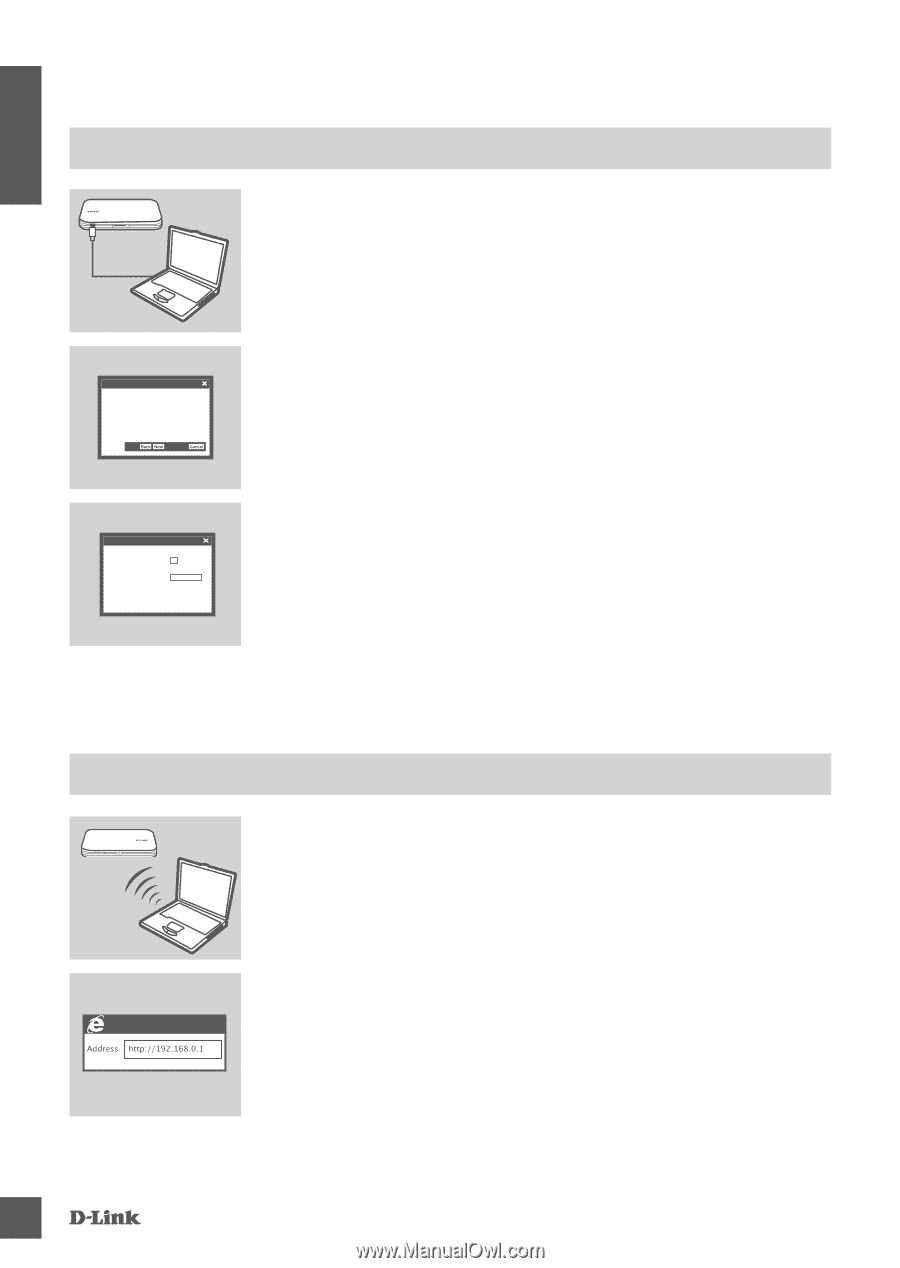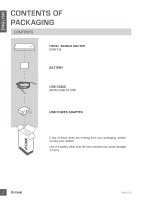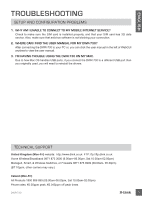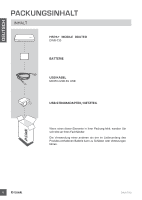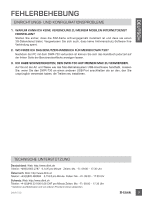D-Link DWR-730 Quick Installation Guide - Page 4
Modem Mode, Router Mode - admin password
 |
View all D-Link DWR-730 manuals
Add to My Manuals
Save this manual to your list of manuals |
Page 4 highlights
ENGLISH MODEM MODE QUICK INSTALLATION 1. Connect the DWR-730 to your PC using the USB cable. InstallShield Wizard Welcome to the InstallShield Wizard for DWR-730 USB Modem 2. User a Web Browser to 192.168.0.1 to log in to DWR-730's configuration interface. The default username is admin, and the password should be left blank. WIRELESS SETTINGS Enable Wireless: Wireless Network Name: Wireless Channel: 3. After entering Web GUI, choose the "Wireless setting" on the left; and let the "Enable wireless" in the middle of the page to be blank. ROUTER MODE QUICK INSTALLATION 1. Use your PC's wireless adapter to connect to the dlink_DWR-730 wireless network. 2. Use a web browser to go to 192.168.0.1 to log in to the router's configuration interface. The default username is admin, and the password should be left blank. 4 DWR-730