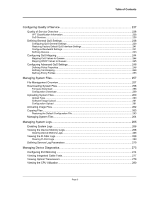Table of Contents
Page 1
Table of Contents
DXS/DWS-3227/3227P, DXS/DWS-3250 User Guide Overview
....................................................
7
Intended Audience
...........................................................................................................................
8
Device Description
..................................................................................................................
9
Viewing the Device
..........................................................................................................................
9
DXS-3250/DWS Front Panel
.....................................................................................................................
9
DXS/DWS-3227 Front Panel
...................................................................................................................
10
DXS/DWS-3227P Front Panel
.................................................................................................................
10
Back Panels
.............................................................................................................................................
11
Ports Description
...........................................................................................................................
12
1000Base-T Gigabit Ethernet Ports
.........................................................................................................
12
10G XFP Fiber port
..................................................................................................................................
12
Optional Modules
.....................................................................................................................................
12
SFP Ports
................................................................................................................................................
13
RS-232 Console Port
...............................................................................................................................
14
Stacking Ports
..........................................................................................................................................
14
Cable Specifications
......................................................................................................................
16
LED Definitions
..............................................................................................................................
16
Port LEDs
................................................................................................................................................
16
SFP LEDs
................................................................................................................................................
18
System LEDs
...........................................................................................................................................
18
Cable, Port, and Pinout Information
..............................................................................................
20
Pin Connections for the 10/100/1000 Ethernet Interface
.........................................................................
20
Physical Dimensions
.....................................................................................................................
22
Mounting Device
...................................................................................................................
25
Preparing for Installation
................................................................................................................
25
Installation Precautions
............................................................................................................................
25
Site Requirements
...................................................................................................................................
26
Unpacking
................................................................................................................................................
26
Installing the Device
......................................................................................................................
27
Desktop or Shelf Installation
....................................................................................................................
27
Rack Installation
......................................................................................................................................
27
Connecting the Device
..................................................................................................................
30
Connecting the Switch to a Terminal
.......................................................................................................
30
AC Power Connection
.............................................................................................................................
30
Initial Configuration
...............................................................................................................
31
General Configuration Information
................................................................................................
31
Auto-Negotiation
......................................................................................................................................
31
Device Port Default Settings
....................................................................................................................
32
Booting the Switch
.........................................................................................................................
32
Configuration Overview
.................................................................................................................
34