D-Link GO-SW-8E User Manual - Page 16
Connecting To Network Backbone or Server
 |
View all D-Link GO-SW-8E manuals
Add to My Manuals
Save this manual to your list of manuals |
Page 16 highlights
D-Link GO-SW-5G/8G 5/8-port Gigabit Easy Desktop Switch Figure 3-2. Switch connected to a port on a hub or switch using either a straight or crossover cable-any standard Ethernet cable is fine Connecting To Network Backbone or Server Any of the five Gigabit Ethernet ports are ideal for uplinking to a network backbone or network server. Figure 3-3. Connection to a Server 9
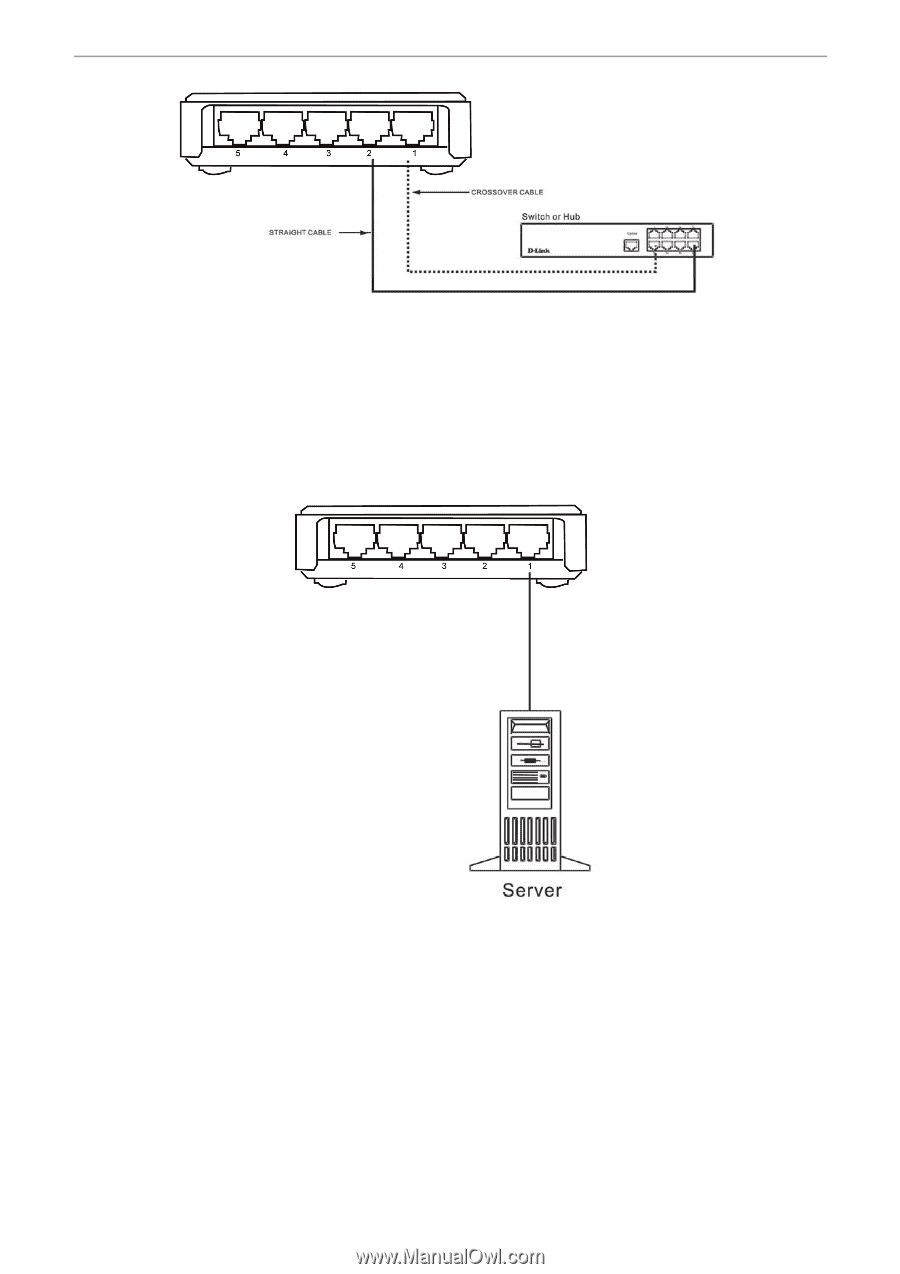
D-Link GO-SW-5G/8G 5/8-port Gigabit Easy Desktop Switch
9
Figure 3-2. Switch connected to a port on a hub or switch using either a straight or crossover cable–any
standard Ethernet cable is fine
Connecting To Network Backbone or Server
Any of the five Gigabit Ethernet ports are ideal for uplinking to a network backbone or network server.
Figure 3-3. Connection to a Server













