DELPHI NAV200 Owners Manual - Page 49
Route Planning screen.
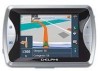 |
UPC - 689604165423
View all DELPHI NAV200 manuals
Add to My Manuals
Save this manual to your list of manuals |
Page 49 highlights
Delphi NAV200 When the route is calculated, the total distance and the estimated time from the first to the last route point are displayed below the route points list of the Route Planning screen. The distance and estimated time of each stage will also be indicated with the selected route point entry. Displaying the Route on the Map On the Route Planning screen, tap the on the map. The Map screen opens: icon to display the entire route The route is highlighted in orange. The route points are marked by flags. 49

Delphi NAV200
49
When the route is calculated, the total distance and the estimated time from
the first to the last route point are displayed below the route points list of the
Route Planning screen.
The distance and estimated time of each stage will also be indicated with the
selected route point entry.
Displaying the Route on the Map
On the Route Planning screen, tap the
icon to display the entire route
on the map. The Map screen opens
:
The route is highlighted in orange.
The route points are marked by flags
.














