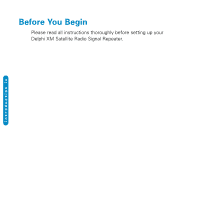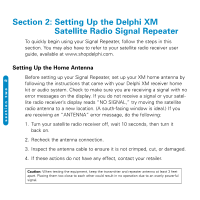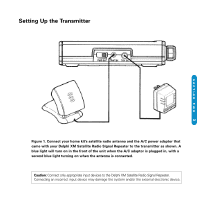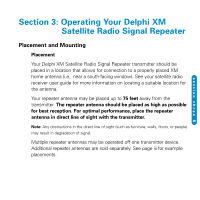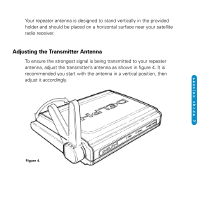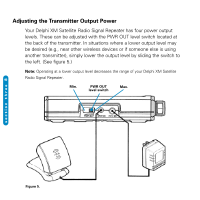DELPHI SA10116 User Guide - Page 13
Setting Up the Transmitter - xm repeater kit
 |
UPC - 689604159224
View all DELPHI SA10116 manuals
Add to My Manuals
Save this manual to your list of manuals |
Page 13 highlights
section two 3 Setting Up the Transmitter Figure 1. Connect your home kit's satellite radio antenna and the A/C power adaptor that came with your Delphi XM Satellite Radio Signal Repeater to the transmitter as shown. A blue light will turn on in the front of the unit when the A/C adaptor is plugged in, with a second blue light turning on when the antenna is connected. Caution: Connect only appropriate input devices to the Delphi XM Satellite Radio Signal Repeater. Connecting an incorrect input device may damage the system and/or the external electronic device.

Setting Up the Transmitter
section two
3
Figure 1. Connect your home kit’s satellite radio antenna and the A/C power adaptor that
came with your Delphi XM Satellite Radio Signal Repeater to the transmitter as shown. A
blue light will turn on in the front of the unit when the A/C adaptor is plugged in, with a
second blue light turning on when the antenna is connected.
Caution:
Connect only appropriate input devices to the Delphi XM Satellite Radio Signal Repeater.
Connecting an incorrect input device may damage the system and/or the external electronic device.