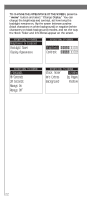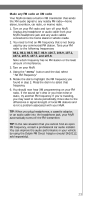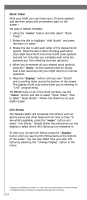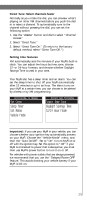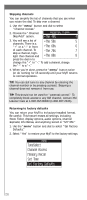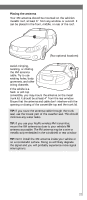DELPHI XM2GO User Guide - Page 27
Using MyFi At Home
 |
UPC - 086753092509
View all DELPHI XM2GO manuals
Add to My Manuals
Save this manual to your list of manuals |
Page 27 highlights
Using MyFi At Home Turn off your MyFi and your audio system. Connect your MyFi to your audio system in either way illustrated below. If you use the home stand and connect it to a stereo, you must plug in the AC adaptor and home antenna. Your MyFi's audio output will not work if these are not connected. If you attach your MyFi to powered speakers, adjust the audio level using the speakers' volume control. TIP: If you hear nothing, try adjusting the volume controls located on your MyFi. If there does not appear to be power, check all connections and make sure all plugs are inserted completely. 27

27
Using MyFi At Home
Turn off your MyFi and your audio system. Connect
your MyFi to your audio system in either way illustrated
below.
If you use the home stand and connect it to a stereo,
you
must
plug in the AC adaptor and home antenna.
Your MyFi’s audio output will not work if these are not
connected.
If you attach your MyFi to powered speakers, adjust the
audio level using the speakers’ volume control.
TIP:
If you hear nothing, try adjusting the volume controls
located on your MyFi. If there does not appear to be
power, check all connections and make sure all plugs are
inserted completely.