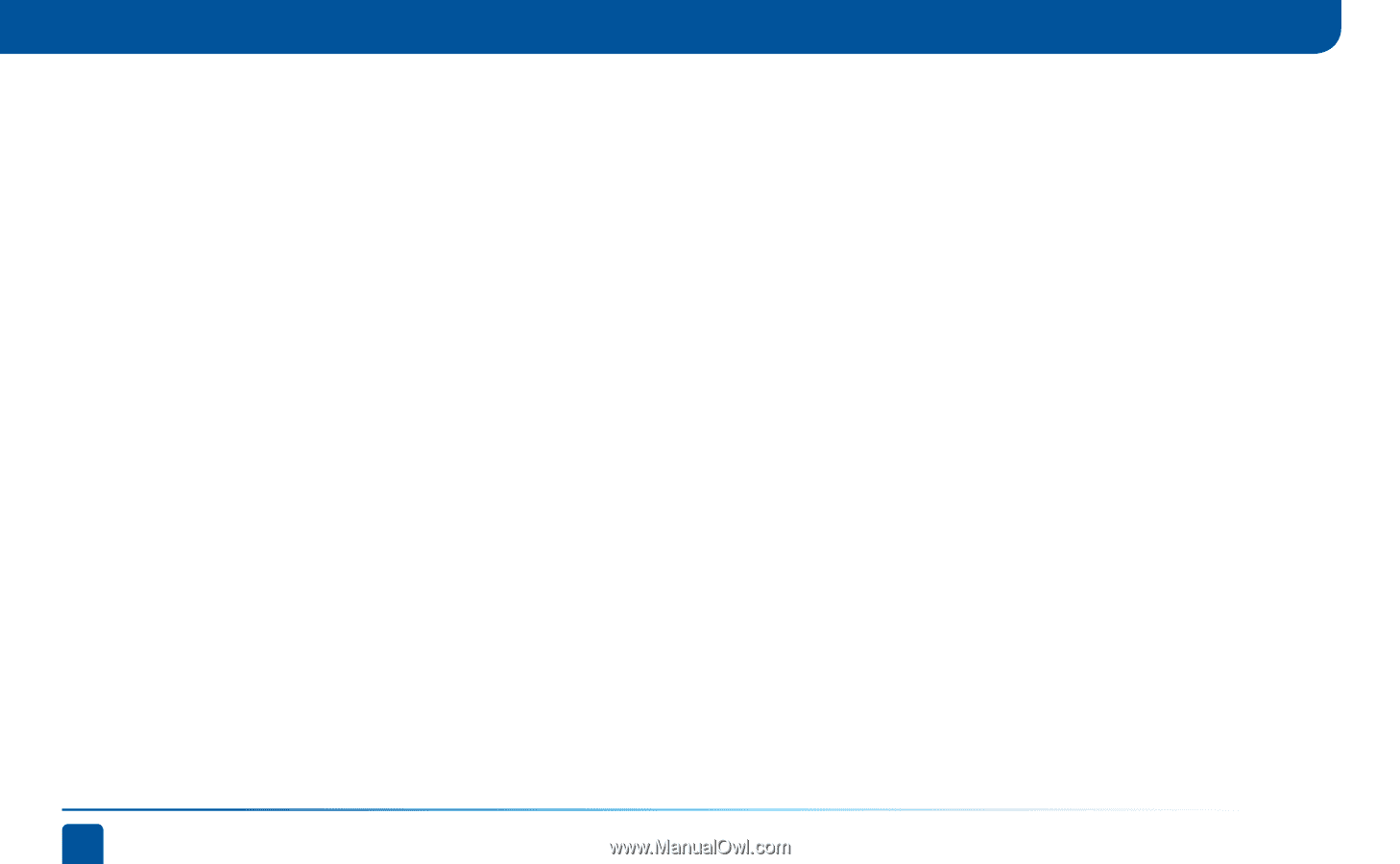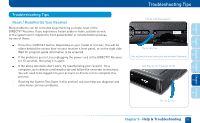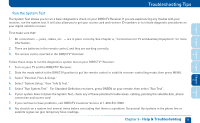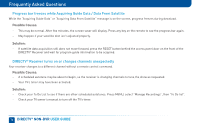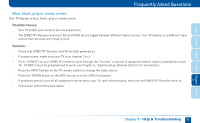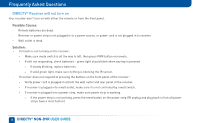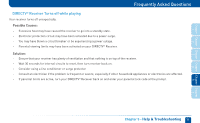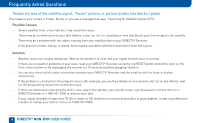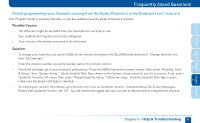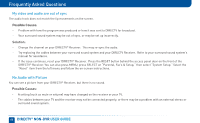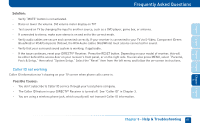DIRECTV D10 System Manual - Page 76
DIRECTV, Receiver will not turn - power cord
 |
View all DIRECTV D10 manuals
Add to My Manuals
Save this manual to your list of manuals |
Page 76 highlights
Frequently Asked Questions DIRECTV® Receiver will not turn on Your receiver won't turn on with either the remote or from the front panel. Possible Causes: - Remote batteries are dead. - Receiver or power strip is not plugged in to a power source, or power cord is not plugged in to receiver. - Wall outlet is dead. Solution: - If remote is not turning on the receiver: • Make sure mode switch is all the way to left, then press PWR button on remote. • If still not responding, check batteries - green light should blink when any key is pressed. • If steady blinking, replace batteries. • If solid green light, make sure nothing is blocking the IR sensor. - If receiver does not respond to pressing the buttons on the front panel of the receiver: • Verify power cord is plugged in at both the wall outlet and rear panel of the receiver. • If receiver is plugged into a wall outlet, make sure it is not controlled by a wall switch. • If receiver is plugged into a power strip, make sure power strip is working. • If the power strip is not working, press the reset button on the power strip OR unplug and plug back in (not all power strips have a reset button). 76 DIRECTV® NON-DVR USER GUIDE