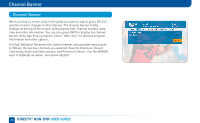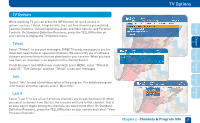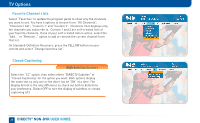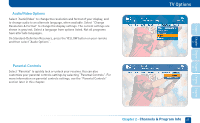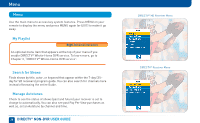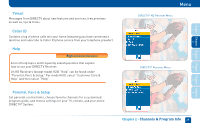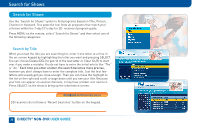DIRECTV D12 System Manual - Page 25
TV Options - receiver
 |
View all DIRECTV D12 manuals
Add to My Manuals
Save this manual to your list of manuals |
Page 25 highlights
TV Options Chapter Chapter Chapter Chapter Chapter Chapter 1 2 3 4 TV Options While watching TV you can press the INFO button for quick access to options such as, TVmail, Program Info, the Last Five channels you watched, Favorite Channels, Closed Captioning, Audio and Video options, and Parental Controls. On Standard-Definition Receivers, press the YELLOW button on your remote to display the TV Options menu. TVmail Select "TVmail," to see your messages. DIRECTV sends messages to you for important news items or special promotions. We also notify you of software changes and new features that we download to your receiver. When you have new mail, an "envelope" icon appears in the channel banner. On SD Receivers and HD Receiver model H20, press MENU, select "TVmail & Caller ID," "Edit Settings" and then "TVmail" to see your messages. Info Select "Info" to read a brief description of the program. For detailed program information and other options select "More Info". Last 5 Select "Last 5" to see a list of previous channels you've watched (up to 5). When you select a channel from this list, the receiver will tune to that channel. This is an easy way to toggle among the channels you watch most often. On StandardDefinition Receivers, press the YELLOW button on your remote and select "View Previous Channels". Chapter 2 - Channels & Program Info 25 5 6