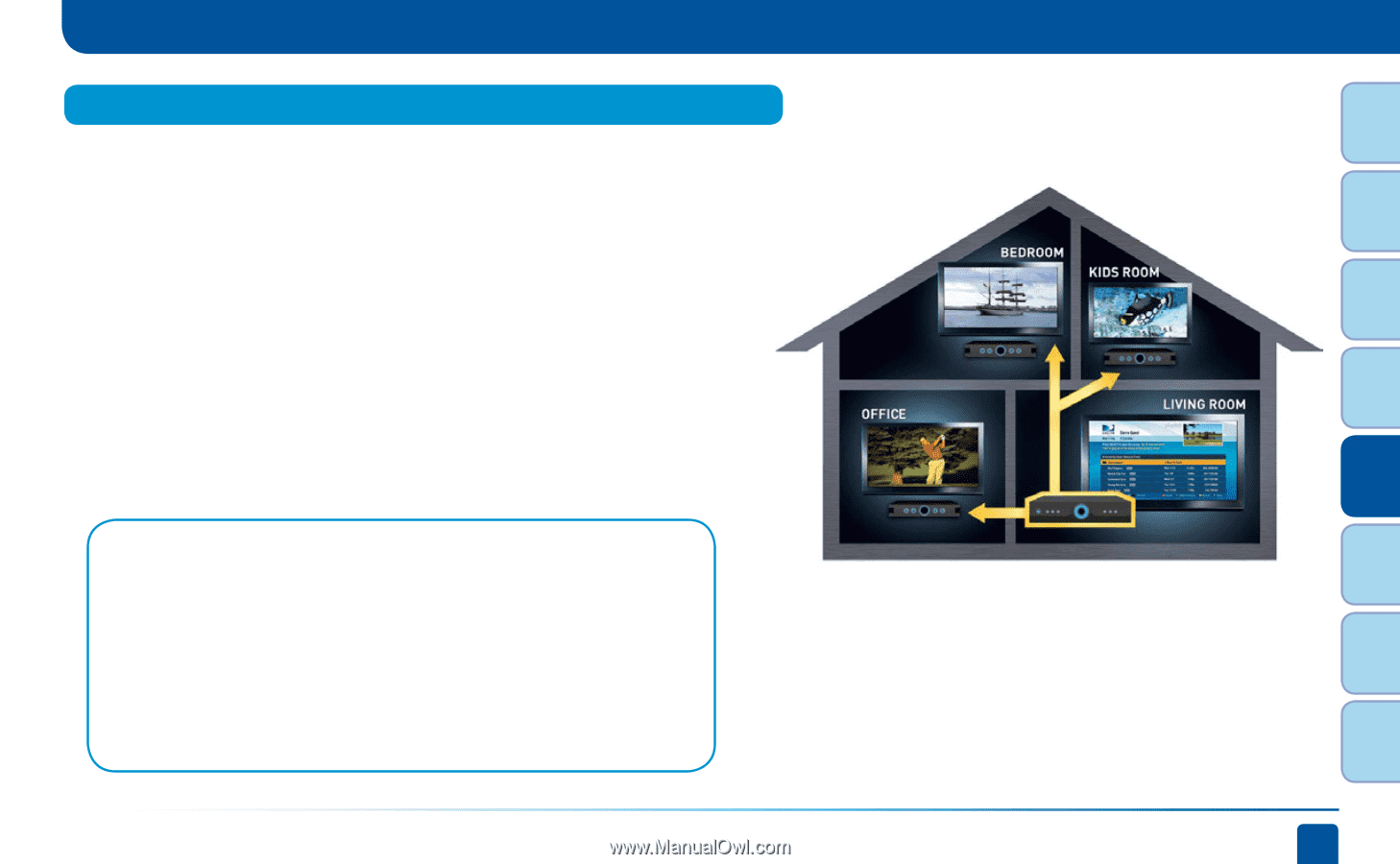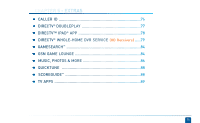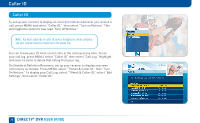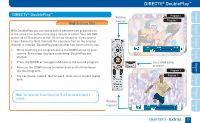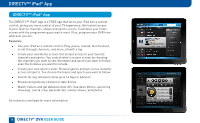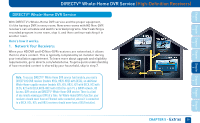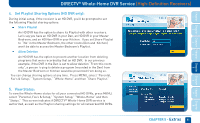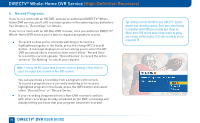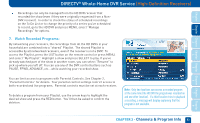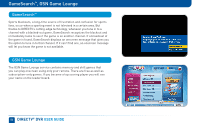DIRECTV HR24 System Manual - Page 79
DIRECTV, Whole-Home DVR Service - deca
 |
View all DIRECTV HR24 manuals
Add to My Manuals
Save this manual to your list of manuals |
Page 79 highlights
Chapter Chapter Chapter Chapter Chapter Chapter Chapter Chapter 1 2 3 4 DIRECTV® Whole-Home DVR Service (High-Definition Receivers) DIRECTV® Whole-Home DVR Service With DIRECTV's Whole-Home DVR service and the proper equipment, it's like having a DVR in every room. Now even rooms with HD Non-DVR receivers can schedule and watch recorded programs. Start watching a recorded program in one room, stop it, and then continue watching it in another room. Here's how it works: 1. Network Your Receivers: When your HD DVR and HD Non-DVR receivers are networked, it allows them to share content. This is typically completed by an installer during your installation appointment. To learn more about upgrade and eligibility requirements, go to directv.com/wholehome. To get a quick understanding of how recorded content is shared by your household, skip to step 7. Note: To access DIRECTV® Whole-Home DVR service functionality, you need a DIRECTV HD DVR receiver (models HR24, HR20-HR23 with DECA), an additional Whole-Home-capable receiver (models H25, H24, HR24, H21 with DECA, H23 with DECA, R22 with DECA,HR20-HR23 with DECA) for each TV, a SWiM network, HD Access, DVR service and DIRECTV® Whole-Home DVR service. There is a limit of one remote viewing per DVR at a time. For Whole-Home DVR to function, your receivers should never have an Ethernet cable connected, unless it is connected to a DECA. H24, H25, and HR24 receivers should never have a DECA installed. CHAPTER 5 - Extras 79 5 6 7 8