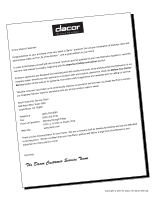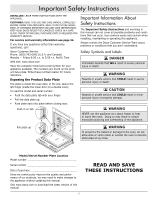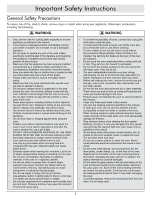Dacor EO230 Use & Care Manuals
Dacor EO230 Manual
 |
View all Dacor EO230 manuals
Add to My Manuals
Save this manual to your list of manuals |
Dacor EO230 manual content summary:
- Dacor EO230 | Use & Care Manuals - Page 1
C o nt e nt s Important Safety Instructions 1 Getting to Know Your Oven 3 Oven Setup 6 Operating Your Oven - The Basics 10 Deluxe Features 12 Cooking Tips 27 Care and Cleaning 28 Before You Call for Service 33 Warranty and Service 34 Notes 35 Warranty Card Back Cover Part No. 65491 Rev. M - Dacor EO230 | Use & Care Manuals - Page 2
Copyright © 2007 by Dacor, All rights reserved. - Dacor EO230 | Use & Care Manuals - Page 3
The Important Safety Instructions and warnings in this manual can not cover all possible problems and conditions that can occur. Use common sense and caution when installing, maintaining or operating this appliance. Always contact the Dacor Customer Service Team about problems or conditions that - Dacor EO230 | Use & Care Manuals - Page 4
in this manual. • If you receive a damaged product, immediately contact your dealer or builder. Do not install or use a damaged appliance. • Do not repair or replace any part of the oven unless specifically recommended in the literature accompanying this appliance. A qualified service technician - Dacor EO230 | Use & Care Manuals - Page 5
adjustments to some of You can use them even if the oven is not in use. See page your oven's deluxe features, use the number keypad. 12 for instructions. Light key: If you need to turn the oven lights on or off when the oven door is closed, touch the light key. START key: When - Dacor EO230 | Use & Care Manuals - Page 6
Started, Get Familiar With Your Oven Parts of the Oven: • Control panel: Your oven's control panel consists of keys and a display. You use the control panel to control all the oven's features (sometimes called modes). • Oven racks: Your oven comes with three adjustable oven racks. It comes with six - Dacor EO230 | Use & Care Manuals - Page 7
panel Self Clean Latch (hidden inside slot) Meat probe connector Oven light Rack supports (6) Oven rack Bake element (below glass panel) Display 12:25 PM BAKE PURE CONV /S E AR PURE CONV E CTION MAX BROI L DACOR GUIDE MAIN ME NU 6 5 4 3 2 1 Door handle Cool air intake slots Broil - Dacor EO230 | Use & Care Manuals - Page 8
or disable the oven lights while the oven is in use. If you have a double oven, it is best not to change these settings while the oven is in UPPER 12:25 PM ▼ LOWER BAKE PURE PURE MAX CONV/SEAR CONVECTION BROIL DACOR GUIDE MAIN MENU SET CLOCK 12:25 PM CLOCK MENU DISABLE CLOCK 24/12 HOUR - Dacor EO230 | Use & Care Manuals - Page 9
Oven Setup • Touch CLOCK. CLOCK 12:25 PM ADDITIONAL SETTINGS SELECT AN OPTION TO ADJUST SETTINGS. DISPLAY COLOR TONE DISABLE SETTINGS DOOR LITE TEMP °F/°C HELP 24/ - Dacor EO230 | Use & Care Manuals - Page 10
12:25 PM ▼ LOWER BAKE PURE PURE MAX CONV/SEAR CONVECTION BROIL DACOR GUIDE MAIN MENU • Touch DISPLAY COLOR. CLOCK 12:25 PM ADDITIONAL SETTINGS SELECT you want a color other than standard display color settings available on your oven, you can create a special color scheme. To do so: • Touch - Dacor EO230 | Use & Care Manuals - Page 11
PM ▼ LOWER BAKE PURE PURE MAX CONV/SEAR CONVECTION BROIL DACOR GUIDE MAIN MENU • Touch ADDITIONAL SETTINGS. ▲ UPPER 12:25 PM ▼ LOWER /SECURE to return to the home screen. Oven Lights If you don't want the oven lights to come on when the oven door is open or the door lights are - Dacor EO230 | Use & Care Manuals - Page 12
in, lifting the front safety clips over the front of the oven rack supports. Guides Back of guides Oven rack support Front of rack Lift front safety clips Slide rack supports over rack supports between back safety clips Inserting a GlideRack™ Oven Rack • Push the rack all the way to the back - Dacor EO230 | Use & Care Manuals - Page 13
Convection™ • Rear heat source with fan to even the heat in the oven. Excellent for baked goods and multiple rack cooking. Max Broil • Top RECALL ▲ UPPER 12:25 PM ▼ LOWER BAKE PURE PURE MAX CONV/SEAR CONVECTION BROIL DACOR GUIDE MAIN MENU 1 2 3 . , / ABC DEF 4 5 6 GHI JKL MNO - Dacor EO230 | Use & Care Manuals - Page 14
12:25 PM ▼ LOWER BAKE PURE PURE MAX CONV/SEAR CONVECTION BROIL DACOR GUIDE MAIN MENU Timers warning The timers on your oven do not turn the oven on or off. They are only for timing purposes. When you want to turn the oven on or off automatically, use the delay options (see page 23 - Dacor EO230 | Use & Care Manuals - Page 15
amount of time required to cook it. 00:00:05). • The time entered appears just above the TIMER 1 (or How to Use Dacor Guide: TIMER 2) key. • Before you turn on the oven, position the racks. TIMER 1 00:00:00 12:25 PM PRESS START TIMER 1 01:02:30 DIRECTION DOWN CANCEL TIMER 1 TIMER - Dacor EO230 | Use & Care Manuals - Page 16
the correct number on the number keypad. • If you are using the timer, start it when you place the food in the oven. • If the Dacor® Guide instructions read "COOK [1] BEEF TRI-TIP ROAST 2-5 LBS [2] MEATLOAF [3] STANDING RIB ROAST 1-6 LBS [4] STANDING RIB-ROAST 7-13 LBS [5] BEEF RUMP ROAST 2-6 LBS - Dacor EO230 | Use & Care Manuals - Page 17
Deluxe Features As seen on the main menu diagram on the facing page, there are 3 options available. When one of these three keys is touched, the mode options available for that style of cooking appear on the screen. When you select a mode option for a particular cooking style the "jump-in" - Dacor EO230 | Use & Care Manuals - Page 18
Reduce oven temperature. Oven and/or oven rack not level. Level oven and rack as needed. Oven temperature too high. Reduce oven temperature. Dark, heat absorbing pans used. Use shiny, reflective pans. Oven and/or rack over-crowded. Reduce number of pans. Solutions to Common Baking Problems - Dacor EO230 | Use & Care Manuals - Page 19
: Jump-In Temperature: The browning process sears the surface of the meat to keep the natural juices from escaping. In Pure Convection™ Sear mode, the oven cooks the meat 75°F higher than set temperature for the first 15 minutes. This mode is best for game hens, chickens, stuffed and un-stuffed - Dacor EO230 | Use & Care Manuals - Page 20
, start by setting up your oven the way you normally would according to the cooking, dehydrate, defrost, and proof sections of this manual. • Before you touch the PM ▼ LOWER BAKG ROASTING ADDITIONAL BROILING SETTINGS SAVED GUIDE MORE • Touch the SAVE FILE key. SAVE FILE CLEAR 12:25 - Dacor EO230 | Use & Care Manuals - Page 21
to return to the home screen. How to Use the Oven Recipe Settings You Have Saved • Touch the MAIN MENU key. ▲ UPPER 12:25 PM ▼ LOWER BAKE PURE PURE MAX CONV/SEAR CONVECTION BROIL DACOR GUIDE MAIN MENU • Touch SAVED GUIDE. ▲ UPPER 12:25 PM BAKE ROASTING ADDITIONAL SAVED BROILING - Dacor EO230 | Use & Care Manuals - Page 22
LOWER ON/OFF keys remain active so you can turn off the ovens if there are problems or set up the second oven for use prior to the beginning of the Sabbath or Holy Day. For Double Ovens: Setting Up the Second Oven Chamber to Cook on the Sabbath Touch the ON/OFF key for - Dacor EO230 | Use & Care Manuals - Page 23
dehydrating fruits: BAKE ROASTING ADDITIONAL SAVED BROILING SETTINGS GUIDE MORE • Place the food onto the center of the oven rack. (For dehydrating, prepare food as the sugar dissolves. Remove the saucepan from the stove and allow it to cool. Dip fruit into the simple syrup after it has - Dacor EO230 | Use & Care Manuals - Page 24
the oven you want to use. • From the main menu, touch the MORE key. ▲ UPPER 12:25 PM BAKE ROASTING ADDITIONAL SAVED BROILNG SETTINGS GUIDE MORE other large cut of meat, you may continue to defrost it in your convection oven. If wing tips and legs begin to dry out when you defrost poultry, - Dacor EO230 | Use & Care Manuals - Page 25
in your oven. Instead, defrost according to the food manufacturer's suggestions. You may also defrost casseroles in the refrigerator overnight. various cook modes (except broil) and special features, including Dacor Guide and self-clean. You can set the oven to turn on up to a week later. You can - Dacor EO230 | Use & Care Manuals - Page 26
START key. • If you want to use the delay options feature, start by setting up your oven the way you normally would according to the cooking, dehydrate, defrost, proof, and self-clean sections of this manual. If you will be using the meat probe, you need to make sure you have entered - Dacor EO230 | Use & Care Manuals - Page 27
• Touch the START key. • If you did not enter a start time, the oven will start immediately and stop after the amount of duration time entered has elapsed. If a start time "WAITING TO START" will appear on the display. The oven will turn on at the start time that was entered and stop cooking after - Dacor EO230 | Use & Care Manuals - Page 28
meat and does not touch any bones. The point should rest in the thickest part of the meat. When you are cooking fowl, the tip of the skewer HOLD" will appear on the display). At the end of the hold cycle, the oven will turn off and "CYCLE COMPLETE" will appear on the display. Touch CANCEL/SECURE - Dacor EO230 | Use & Care Manuals - Page 29
standard oven rack. Order Dacor Part No. 72747 • Additional 30 inch standard oven racks. Order Dacor Part No. 72713 • Additional 27 inch GlideRack oven rack. Order Dacor Part No. AO27RG • Additional 30 inch GlideRack oven rack. Order Dacor Part No. AO30RG • Additional meat probe. Order Dacor Part No - Dacor EO230 | Use & Care Manuals - Page 30
. • If you have a double oven, use the UPPER ON/OFF and LOWER ON/OFF keys to select the oven to be cleaned. You may only self-clean one oven chamber at a time. • Touch the MAIN MENU key. ▲ UPPER 12:25 PM ▼ LOWER BAKE PURE PURE MAX CONV/SEAR CONVECTION BROIL DACOR GUIDE MAIN MENU 28 - Dacor EO230 | Use & Care Manuals - Page 31
REMOVE RACKS, BROILER PAN, TRAY, ALL UTENSILS WIPE UP ALL EXCESS SPILLAGE. CLOSE OVEN DOOR REFER TO USE/CARE MANUAL FOR COMPLETE INSTRUCTIONS OK PRESS OK TO CONTINUE • Remove all utensils, racks, and the convection filter, then touch OK. • You will see the three self-clean selections - Dacor EO230 | Use & Care Manuals - Page 32
disappear from the display. NOTE: Your oven's self-clean feature eliminates the need for manual scrubbing of interior surfaces. The steps below Dacor Cook Top Cleaning Creme (Part No. A-300). Use it according to the directions on the package. Filter: located at back of oven Fan hole on back of oven - Dacor EO230 | Use & Care Manuals - Page 33
over the hole until the clips catch on the metal bar. Oven Racks • To clean the oven racks, apply a solution of detergent and hot water. When gallons of water. Filter Meat Probe Metal bar Fan hole on back of oven wall Clips on back of filter Replacing The Convection Filter IMPORTANT: Do not - Dacor EO230 | Use & Care Manuals - Page 34
them, please consult the Before You Call for Service section. IMPORTANT: Do not touch the replacement halogen Dacor Part No. 92317, available from any authorized Dacor parts dealer. 2. Turn off power to the oven at the circuit breaker panel or fuse box. 3. Hold your hand under the lens for support - Dacor EO230 | Use & Care Manuals - Page 35
, frustrating, and time-consuming. Before you call for service, please review the Problem Solution Guide below. NOTE: See Solutions to Common Baking Problems on page 16 for problems with cooking food. Problem Solution Guide Problem: Nothing works. Oven will not heat. No time is displayed or the - Dacor EO230 | Use & Care Manuals - Page 36
material or workmanship, DACOR will furnish a new part, F.O.B. factory, to replace the defective part. All delivery, installation, and labor costs are the responsibility of the purchaser. The owner must provide proof of purchase, upon request, and have the appliance accessible for service. What Is - Dacor EO230 | Use & Care Manuals - Page 37
Notes 35 - Dacor EO230 | Use & Care Manuals - Page 38
Notes 36 - Dacor EO230 | Use & Care Manuals - Page 39
fold here NO POSTAGE NECESSARY IF MAILED IN THE UNITED STATES BUSINESS REPLY MAIL FIRST-CLASS MAIL PERMIT NO 1600 CITY OF INDUSTRY CA POSTAGE WILL BE PAID BY ADDRESSEE DACOR ATTN WARRANTY PROCESSING DEPT PO BOX 90070 CITY OF INDUSTRY CA 91715-9907 - Dacor EO230 | Use & Care Manuals - Page 40
,000 E. $200,000 - $250,000 F. Over $250,000 5. What other brands of appliances do you have in your kitchen? A. Cooktop C. Dishwasher B. Oven D. Refrigerator 6. Would you buy or recommend another Dacor product? Yes Comments: No Thank you very much for your assistance. The information

Use and Care Manual
Discovery Wall Oven
Part No. 65491
Rev. M
Style varies. Model EO230SCH shown.
Models EO, MOH, MOV
Table of Contents
Important Safety Instructions
................................
1
Getting to Know Your Oven
....................................
3
Oven Setup
.........................................................
6
Operating Your Oven - The Basics
..........................
10
Deluxe Features
..................................................
12
Cooking Tips
.......................................................
27
Care and Cleaning
...............................................
28
Before You Call for Service
....................................
33
Warranty and Service
...........................................
34
Notes
.................................................................
35
Warranty Card
........................................
Back Cover