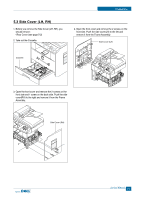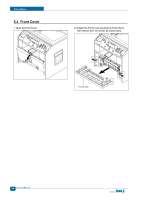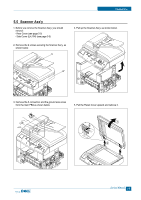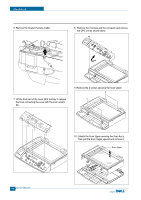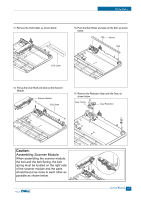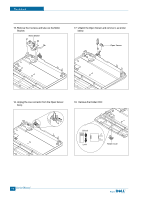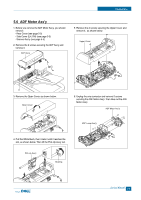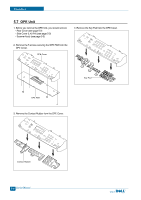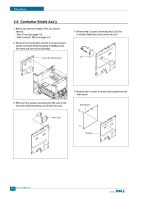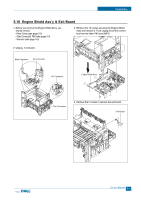Dell 1600n Service Manual - Page 51
Remove the Holder CCD
 |
UPC - 708562765640
View all Dell 1600n manuals
Add to My Manuals
Save this manual to your list of manuals |
Page 51 highlights
Precautions 15. Remove the 3 screws and take out the Motor Bracket. Motor Braket 17. Unlatch the Open Sensor and remove it, as shown below. Open Sensor 16. Unplug the one connector from the Open Sensor Ass'y. 18. Remove the Holder CCD Unlock Lock Holder CCD 5-8 Service Manual
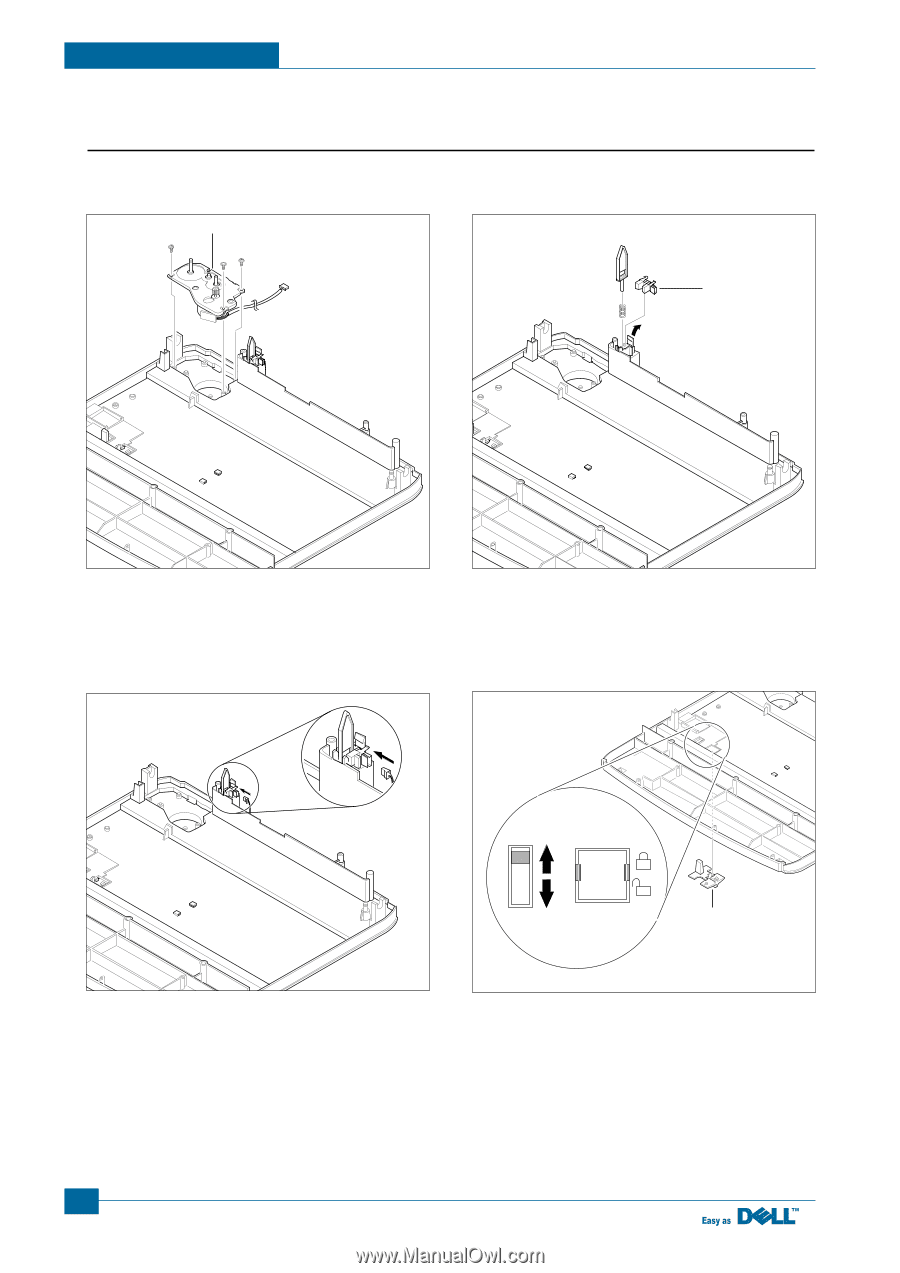
Service Manual
Precautions
5-8
15. Remove the 3 screws and take out the Motor
Bracket.
16. Unplug the one connector from the Open Sensor
Ass'y.
17. Unlatch the Open Sensor and remove it, as shown
below.
18.
Remove the Holder CCD
Motor Braket
Open Sensor
Unlock
Lock
Holder CCD