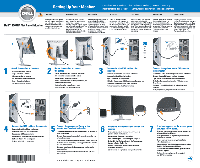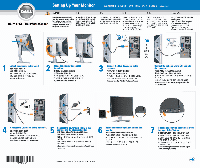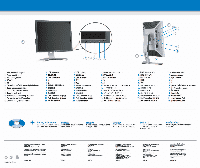Dell 1707FP Setup Guide - Page 4
Eteme, Finding, Information, nisRuvrn
 |
View all Dell 1707FP manuals
Add to My Manuals
Save this manual to your list of manuals |
Page 4 highlights
0 10 {JD Peel 0 10 co 7 0 1. USB downstream port 2. Video Input Select 3. OSD Menu/Select 4. DOWN 5. Up 6. Power button (with power light indicator) 7. Cable management hole 8. Lock down/release button 9. Security lock slot 10. Dell Soundbar mounting brackets 11. Power Out for Dell Soundbar 12. Monitor Lock/Release Button 1. USB 2. 16410.111 3. OSD *Mai 4.7 5..E 6. tit2M (nts1t7Tot) 7. MUM 8. tilkTifisitnt 9. gz ttoitit 10. Dell Soundbar ritAt 11. Dell Soundbar 12. tailtillVNXINS 1. USB 71-T4M 2. 4INIVtAlat4 3. OSD XWelt 4. MT 5. ALL 6. gatiol (ffglim:nr) 7. daititEl. 8. inipTifa9fInii 9. Phigmffitit 10. Dell Soundbar PIM 11. Dell Soundbar *W 12. Olta2/14Mcifin 1. USB5r0;:ix -Lag2. ei-'4-.7O3int 3. OSD 4.F 5. ..E 6. irta7t0 >(1ZN 4 l-4 > )--izt*) 7. J7 - 1)VIVISIC- n, 8. o v fr):d/ 11 -A7Kl> 9. -ft4-1')T/0 ,y9x0y 10. Dell -v-e;› rit-ttft/5)7v Ill. Dell Soundbar Moil! 12. il*Aziyorp)-mtit:, 1. USB 2. alc.I2 Usi dI4 3. OSDoiiwids1 4. °RIM 5. 401W 6. W> t 31Al-g) 7. 31101E aai Ro 8. e.ialudi iii 9. 10. Dell Soundbar •Nxl at,2113! 11. Dell Soundbar tim 12. ow Eteme No WE 1. rmisamiltab USB 2. atonsiggrawmiti 3. in OSD Man 4. 04 5.4u 6. Ihromai (vriatftviturimunuttvrinai) 7. fahuriaoriauumuminu 8. IN/Sao/Rau 9. feotuutoru 10. flasunutilua Dell 11. liftskihmilloi Dell 12. iluigehlaudapuiluan Finding Information See your monitor User's Guide in the CD, for more information. (IVOINVN) *MISR ilt*BIJAMPah H7Tqi4PIWM. +f-X11- 4 CD.0)=9 a'R < t:!t Dl Xlicll ."1 CDOII 52LIE1 Alg.74 3[01 -2 nisRuvrn, 34a ftnquialjatiOsnautviiiu gllayTis tuuciute MERV* Printed in China hdonnetioe ha this docemest is sehject to cheep withoet .mice. th. Dell leo. All rights retuned Reproduction in any manner whatsoever vAthout the written permission of Dell loc. is stdctly forbidden. Dell and the DELL logo are trademarks of Denim. Dell disclaims proprietary interest in the marks and names of others. *maim MI5 Sal*OfalF1041.X. 18*MfridlO. 0a2i0m05*0s.il Inc. Ali Del Ine.eglisKgray. WAKESSEAStrigefilillAr, Ditneatmlma*o.DmEsLtL*aSAmIoMm.iOmaNsnI.nc. 2005SP Ile Arai*irggliFlOglit*. I/S*35MM. CP KOSMg Inc. MUM* Astowi IK4SPEAFIR. PREEHRIAX01 *0599' DellgeDEUARIASIDell Ina 89905, DeligikAra imasmotwAterigamogrmtt... 2000#918 *itzlalZfirCts45*AUtigNiatt litlAzieltZtta &eV.; rt. czosl-,