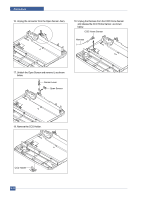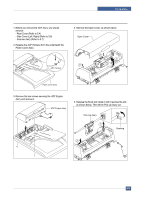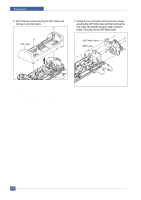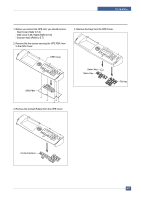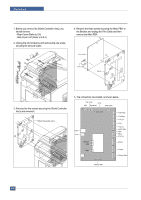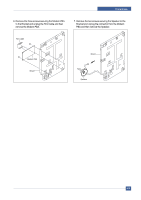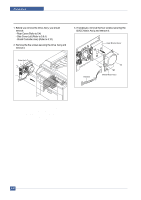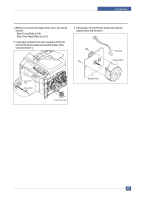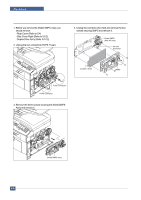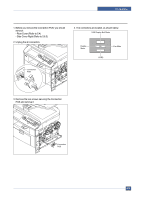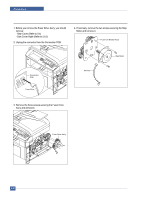Dell 1815dn Multifunction Mono Laser Printer Service Manual - Page 54
Bracket and unplug the connector from the Modem, PBA and then remove the Speaker.
 |
View all Dell 1815dn Multifunction Mono Laser Printer manuals
Add to My Manuals
Save this manual to your list of manuals |
Page 54 highlights
Precautions 6. Remove the three screws securing the Modem PBA to the Bracket and unplug the Film Cable and then remove the Modem PBA. 7. Remove the two screws securing the Speaker to the Bracket and unplug the connector from the Modem PBA and then remove the Speaker. Film Cable Modem PBA Shield Shield Speaker Service Manual 5-19
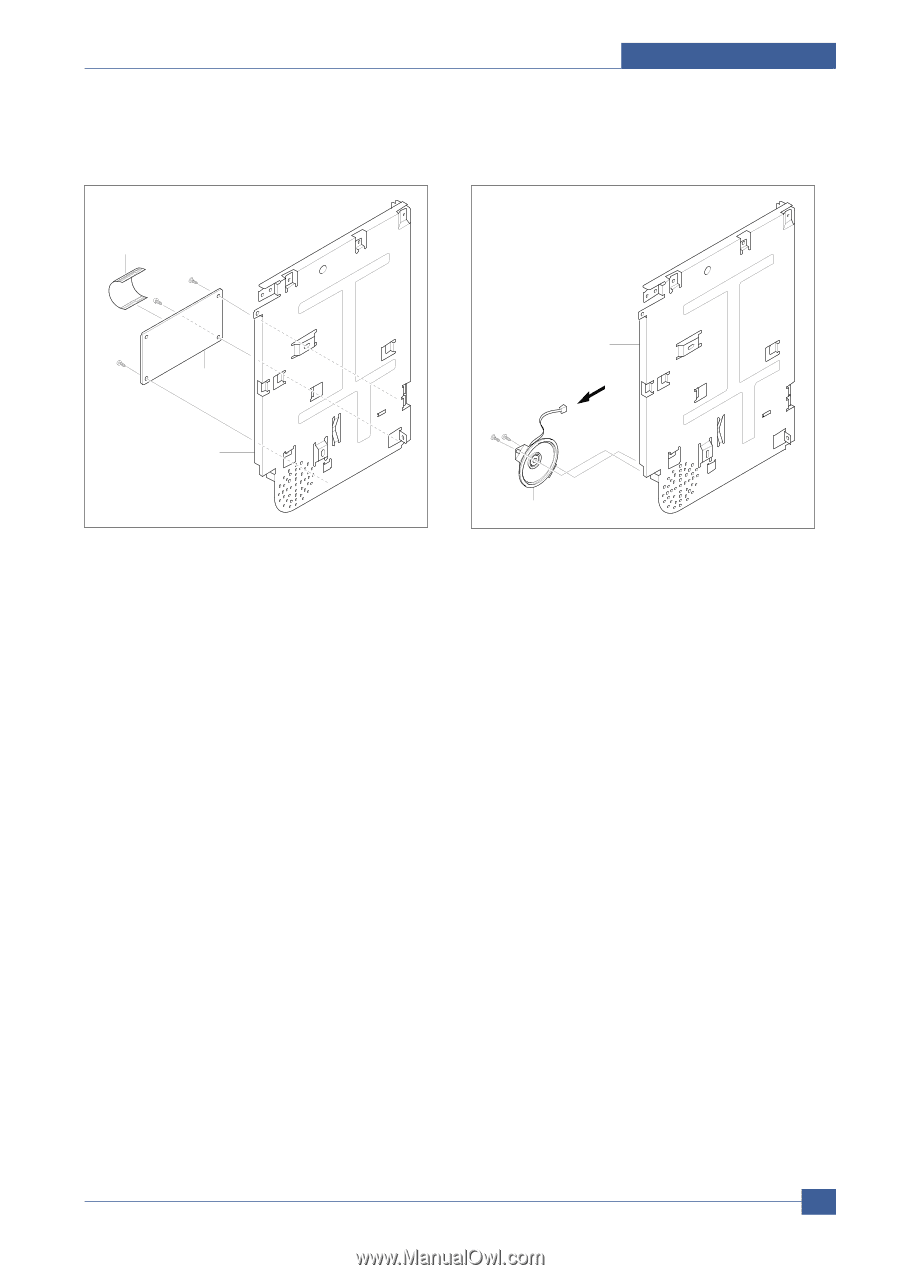
Precautions
Service Manual
5-19
6. Remove the three screws securing the Modem PBA
to the Bracket and unplug the Film Cable and then
remove the Modem PBA.
7. Remove the two screws securing the Speaker to the
Bracket and unplug the connector from the Modem
PBA and then remove the Speaker.
Modem PBA
Shield
Film Cable
Shield
Speaker