Dell 1815dn Firmware Upgrade - Page 4
Then click on the Update Print Server Firmware. See - default password
 |
UPC - 000061100008
View all Dell 1815dn manuals
Add to My Manuals
Save this manual to your list of manuals |
Page 4 highlights
4. Then click on the "Update Print Server Firmware". See Figure 5. Figure 5 5. After clicking on the link, it will prompt you to enter your printer's network password. The user name is admin, and by default, the password is 4455. Click OK after entering. See Figure 6. Figure 6
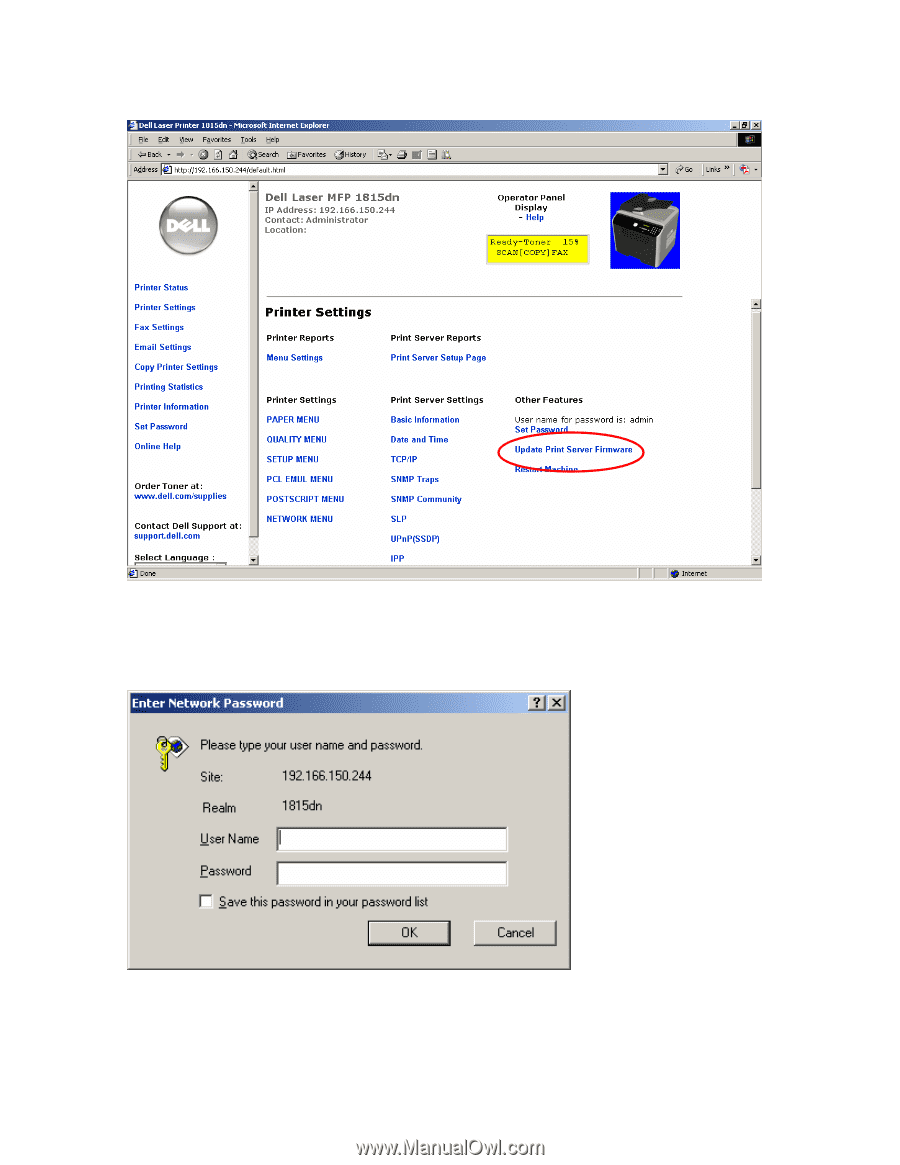
4.
Then click on the “Update Print Server Firmware”. See Figure 5.
Figure 5
5.
After clicking on the link, it will prompt you to enter your printer’s network password. The
user name is admin, and by default, the password is 4455. Click OK after entering. See
Figure 6.
Figure 6








