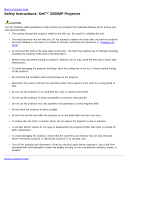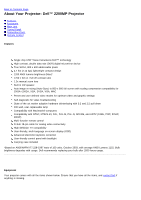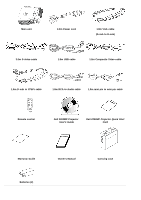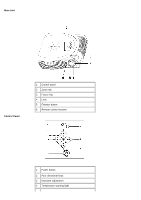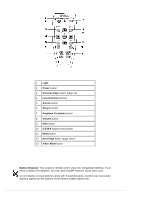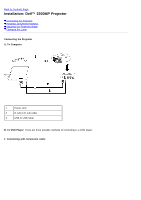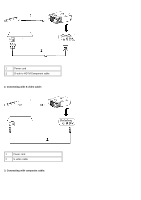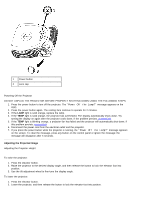Dell 2200MP Dell 2200MP Projector User's Guide - Page 7
Light, Power, Previous Four Direction, Source, Resync, Keystone, Correction, Volume - remote control
 |
View all Dell 2200MP manuals
Add to My Manuals
Save this manual to your list of manuals |
Page 7 highlights
1 Light 2 Power button 3 Previous Page button (page up) 4 Four Direction buttons 5 Source button 6 Resync button 7 Keystone Correction button 8 Volume button 9 Hide button 10 4:3/16:9 (aspect ratio) button 11 Menu button 12 Next Page button (page down) 13 Video Mode button Battery Disposal: Your projector remote control uses zinc-manganese batteries. If you need to replace the batteries, see your Dell 2200MP Projector Quick Start Card. Do not dispose of used batteries along with household waste. Contact your local waste disposal agency for the address of the nearest battery deposit site.
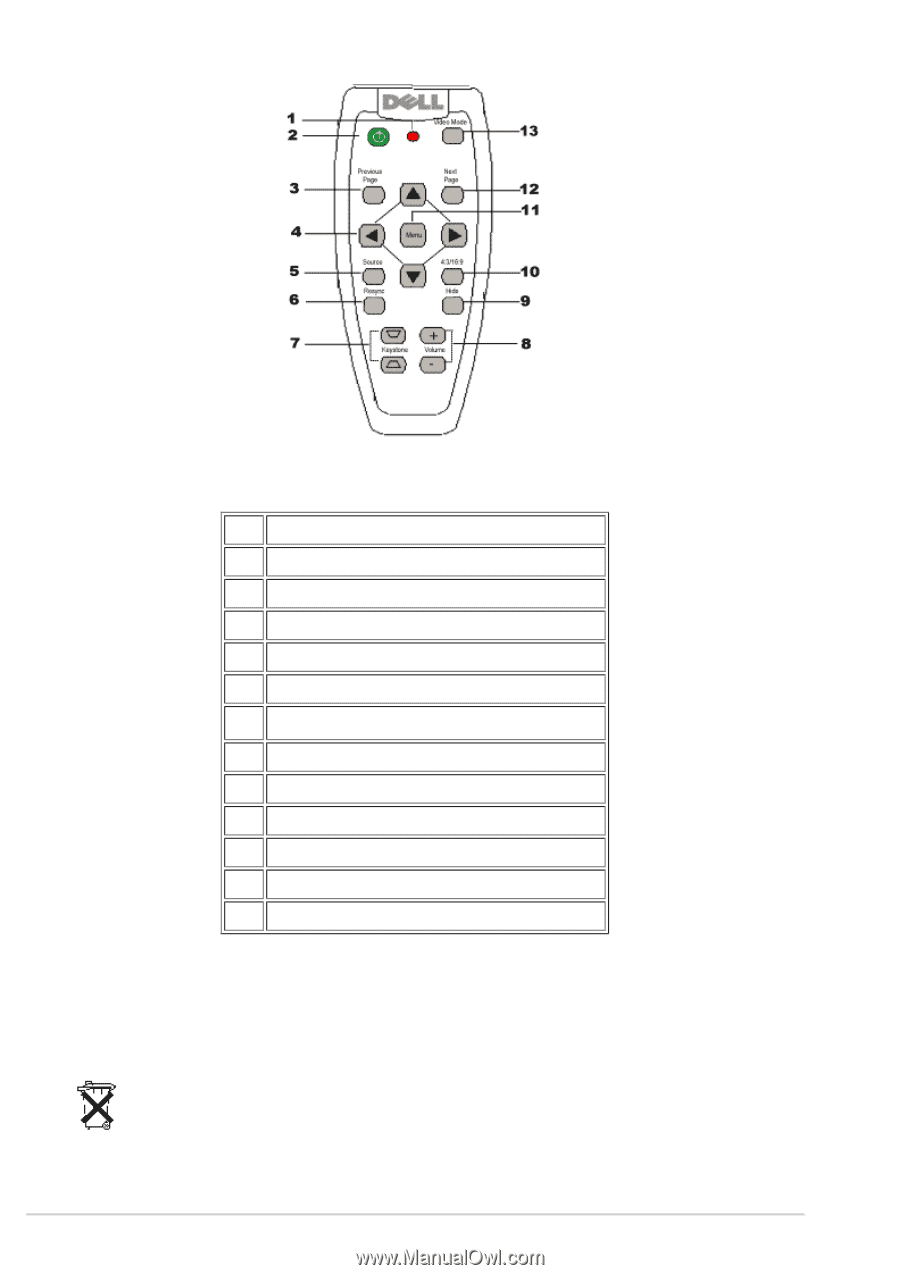
1
Light
2
Power
button
3
Previous Page
button (page up)
4
Four Direction
buttons
5
Source
button
6
Resync
button
7
Keystone
Correction
button
8
Volume
button
9
Hide
button
10
4:3/16:9
(aspect ratio) button
11
Menu
button
12
Next Page
button (page down)
13
Video Mode
button
Battery Disposal:
Your projector remote control uses zinc-manganese batteries. If you
need to replace the batteries, see your
Dell 2200MP Projector Quick Start Card
.
Do not dispose of used batteries along with household waste. Contact your local waste
disposal agency for the address of the nearest battery deposit site.