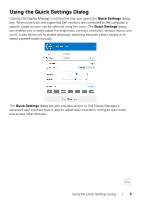Dell 27 Gaming G2723H G2723H Monitor Display Manager Users Guide - Page 8
Setting Shortcut key to launch Vision Engine
 |
View all Dell 27 Gaming G2723H manuals
Add to My Manuals
Save this manual to your list of manuals |
Page 8 highlights
Setting Shortcut key to launch Vision Engine You can define the shortcut keys for quick access to Vision Engine functions: Dell G2723H 1920x1080 F7 Enable display matrix control The Vision Engine shortcut key enables you to configure and use a key combination on the keyboard to toggle through the Vision Engines. All vision engines are checked by default. You can check the vision engines according to your preference. The OSD is synchronized to these settings. NOTE: Shortcut Key can be used only after Vision Engine is turned to "On". Dell 27 Gaming Monitor Game Brightness/Contrast Input Source Display Audio Menu Personalize Others Preset Modes Game Enhance Mode Response Time Dark Stabilizer Vision Engine On Overclock Hue Saturation Reset Game G2723H 8 | Setting Shortcut key to launch Vision Engine