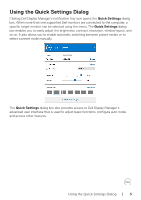Dell 27 Gaming G2723HN G2723HN Monitor Display Manager Users Guide - Page 7
Setting Basic Display Functions
 |
View all Dell 27 Gaming G2723HN manuals
Add to My Manuals
Save this manual to your list of manuals |
Page 7 highlights
Setting Basic Display Functions You can select Manual Mode that enables you to manually select a preset mode or select Auto Mode that applies a preset mode based on the active application. An onscreen message displays the current preset mode whenever it changes. The selected display's Brightness and Contrast can also be directly adjusted from the Basic tab. Dell G2723HN NOTE: When multiple Dell monitors are connected, select "Enable display matrix control" to apply brightness, contrast and color presets controls to all monitors. Dell G2723HN Setting Basic Display Functions | 7

Setting Basic Display Functions
|
7
Setting Basic Display Functions
You can select
Manual Mode
that enables you to manually select a preset mode or
select
Auto Mode
that applies a preset mode based on the active application. An on-
screen message displays the current preset mode whenever it changes. The selected
display’s
Brightness
and
Contrast
can also be directly adjusted from the
Basic
tab.
Dell G2723HN
NOTE: When multiple Dell monitors are connected, select “Enable display
matrix control” to apply brightness, contrast and color presets controls to
all monitors.
Dell G2723HN