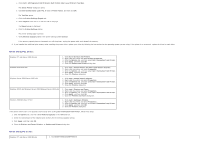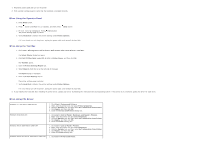Dell 3130cn Color Laser Printer User's Guide - Page 52
Installing a Memory, Print & Fax
 |
View all Dell 3130cn Color Laser Printer manuals
Add to My Manuals
Save this manual to your list of manuals |
Page 52 highlights
Windows XP/XP x64/Server 2003/Server 2003 x64 Windows 2000/NT 4.0 Mac OS X 10.5.x Mac OS X 10.2.x/10.3.x/10.4.x 1. Click start® Printers and Faxes. 2. Right-click the printer that is using the PS driver, and then select Properties from the displayed list. 3. Click the Device Settings tab, and then select Available for the Duplexer item under Installable Options. 4. Click Apply, and then click OK. 5. Close the Printers and Faxes dialog box. 1. Click start® Settings® Printers. 2. Right-click the printer that is using the PS driver, and then select Properties from the displayed list. 3. Click the Device Settings tab, and then select Available for the Duplexer item under Installable Options. 4. Click OK. 5. Close the Printers dialog box. 1. Select the Print & Fax in System Preferences. 2. Select the printer in Printers list, and click Options & Supplies. 3. Select Driver, and select the options that have been installed on the printers, and then click OK. 1. Select the printer from the Printer List screen in Print Center (or Printer Setup Utility). 2. Click Printers on the Print Center (or Printer Setup Utility) menu bar, and select Show Info. 3. Select Installable Options, and select the options that have been installed on the printer, and then click Apply Changes. 4. Click Apply, and then click OK. Installing a Memory Your printer supports 512 MB and 1024 MB additional memory. 1. Ensure that the printer is turned off. 2. Turn the screw on the control board cover in a counter-clockwise direction and open the cover. 3. With the connector of the memory toward the slot, insert the memory at an angle into the slot. 4. Push the memory into the slot firmly.