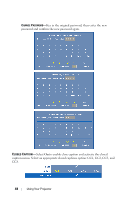Dell 4310WX User Guide - Page 43
INFORMATION, OTHERS, Security, and Closed Caption for NTSC only. You can also perform Test Pattern
 |
UPC - 335543101090
View all Dell 4310WX manuals
Add to My Manuals
Save this manual to your list of manuals |
Page 43 highlights
INFORMATION The Information menu displays the current projector settings. OTHERS The Others menu allows you to change settings for Menu, Screen, Audio, Power, Security, and Closed Caption (for NTSC only). You can also perform Test Pattern and Factory Reset. MENU SETTINGS-Select and press to activate menu settings. The menu settings consists of the following options: MENU POSITION-Allows you to change the position of the OSD menu on the screen. Using Your Projector 43

Using Your Projector
43
INFORMATION
The Information menu displays the current projector settings.
OTHERS
The Others menu allows you to change settings for Menu, Screen, Audio, Power,
Security, and Closed Caption (for NTSC only). You can also perform Test Pattern
and Factory Reset.
M
ENU
S
ETTINGS
—
Select and press
to activate menu settings. The menu
settings consists of the following options:
M
ENU
P
OSITION
—
Allows you to change the position of the OSD menu on
the screen.